"Fixing Issues with Your TSA PreCheck Application" is a comprehensive guide designed to help travelers navigate common problems during the TSA PreCheck application process. Whether you're dealing with incorrect application details, payment issues, or delays in receiving your Known Traveler Number (KTN), this guide provides practical solutions to ensure a smooth experience. From double-checking your information to contacting TSA customer service, these tips will help you resolve any issues quickly and efficiently, allowing you to enjoy the benefits of expedited airport security screening without hassle.
Understanding the TSA PreCheck Program
Before diving into the common issues and their solutions, it’s essential to understand the TSA PreCheck program. TSA PreCheck is managed by the Transportation Security Administration (TSA) and is part of the Department of Homeland Security’s broader Trusted Traveler Programs. It’s designed to enhance security while also making the airport experience more efficient for vetted travelers.
To apply, you must fill out an online application, pay a non-refundable fee, and complete an in-person appointment at an enrollment center, which includes a background check and fingerprinting. Once approved, you’ll receive a Known Traveler Number (KTN), which you can use when booking flights to access the TSA PreCheck lanes.
Common Issues with TSA PreCheck Applications
Despite the straightforward process, applicants often encounter problems that can delay or jeopardize their approval. Here are some of the most common issues and how to address them.
1. Incomplete or Incorrect Application Information
One of the most frequent issues is submitting an application with incomplete or incorrect information. Whether it’s a typo in your name, an incorrect address, or a forgotten detail, any discrepancy can cause delays.
Solution: Double-check all information before submitting your application. Ensure that your name, address, and personal details exactly match the information on your government-issued ID. If you realize a mistake after submission, contact TSA customer service immediately to correct the error.
2. Application Fee Payment Issues
The TSA PreCheck application fee is $78 and must be paid online when submitting your application. Issues with payment processing can prevent your application from being submitted successfully.
Solution: Ensure that your credit or debit card has sufficient funds and that the card information is entered correctly. If your payment is declined, try using a different card. If the issue persists, contact your bank to ensure there are no restrictions on your account.
3. Inability to Schedule an In-Person Appointment
After submitting your application, you must schedule an in-person appointment at an enrollment center. However, some applicants face challenges in finding available appointment times, especially in busy areas.
Solution: If you’re having trouble scheduling an appointment, check for availability at nearby enrollment centers. Some applicants may need to travel a bit further to find an open slot. Additionally, keep checking the scheduling system regularly, as cancellations may open up new appointment times.
4. Delays in Receiving Your Known Traveler Number (KTN)
After completing your in-person appointment, it typically takes 2-3 weeks to receive your Known Traveler Number (KTN). However, some applicants experience delays, which can be frustrating, especially if you have upcoming travel plans.
Solution: If it’s been more than three weeks since your appointment and you haven’t received your KTN, check the status of your application online. You can also contact TSA customer service for updates. In some cases, delays are due to additional background checks or processing issues.
5. Mismatched Information Between TSA PreCheck and Airline Reservations
Even after receiving your KTN, some travelers encounter issues where their TSA PreCheck benefits don’t appear on their boarding passes. This often happens when there’s a mismatch between the information in your TSA PreCheck profile and your airline reservation.
Solution: Ensure that the name on your airline reservation exactly matches the name associated with your TSA PreCheck application. This includes middle names or initials. If you recently changed your name (e.g., due to marriage), make sure your KTN profile is updated. If the information matches and you’re still not receiving TSA PreCheck benefits, contact both TSA and the airline.
6. Denial of TSA PreCheck Application
In some cases, applicants may be denied TSA PreCheck approval due to issues uncovered during the background check, such as a criminal record or incomplete application information.
Solution: If your application is denied, you have the right to appeal the decision. TSA will provide instructions on how to do so in the denial letter. Carefully review the reason for the denial, and if it’s due to incorrect or incomplete information, provide the necessary documentation to correct it. If your denial is due to criminal history, it may be more challenging to overturn, but you can still seek legal advice or assistance from advocacy groups.
Pro Tips for a Smooth TSA PreCheck Application Process
To avoid the common pitfalls described above, here are some pro tips for ensuring a smooth TSA PreCheck application process.
1. Prepare Your Documentation in Advance
Before starting your application, gather all necessary documents, including your passport, driver’s license, and proof of address. Having these on hand will help you fill out the application accurately and avoid delays.
2. Use a Reliable Internet Connection
Submit your application using a reliable internet connection to avoid technical glitches. If possible, use a desktop computer rather than a mobile device to ensure all fields are correctly filled out.
3. Monitor Your Email and Application Status
After submitting your application, regularly check your email for updates from TSA. This includes confirmation of your application submission, instructions for scheduling your appointment, and your KTN approval notification.
4. Keep a Copy of Your KTN
Once you receive your KTN, store it in a safe place and keep a digital copy. You’ll need this number whenever you book flights, and having it readily accessible will prevent any last-minute issues.
5. Renew Early
TSA PreCheck is valid for five years, after which you’ll need to renew your membership. TSA allows you to renew up to six months before your membership expires. Renewing early ensures you won’t lose your benefits due to processing delays.
What to Do If Problems Persist
If you’ve followed all the steps above and are still encountering issues, there are additional steps you can take:
1. Contact TSA Customer Service
TSA provides several ways to reach customer service, including phone, email, and online forms. Be prepared to provide your application reference number and any other relevant details. Keep a record of your communications in case you need to escalate the issue.
2. Visit an Enrollment Center
If you’re having trouble resolving issues over the phone or online, consider visiting an enrollment center in person. The staff there can often provide more immediate assistance and help correct any errors in your application.
3. Seek Assistance from Trusted Traveler Programs Support
The Department of Homeland Security has a support center specifically for Trusted Traveler Programs, including TSA PreCheck. If TSA customer service isn’t resolving your issue, you can contact the Trusted Traveler Programs support center for additional help.
Conclusion
TSA PreCheck is a valuable program that can significantly improve your travel experience, but the application process isn’t always straightforward. By being proactive and addressing common issues early, you can avoid delays and ensure a smooth application process. Whether it’s double-checking your information, staying on top of your application status, or seeking assistance when needed, these steps will help you navigate any challenges and get you on your way to enjoying the benefits of TSA PreCheck.




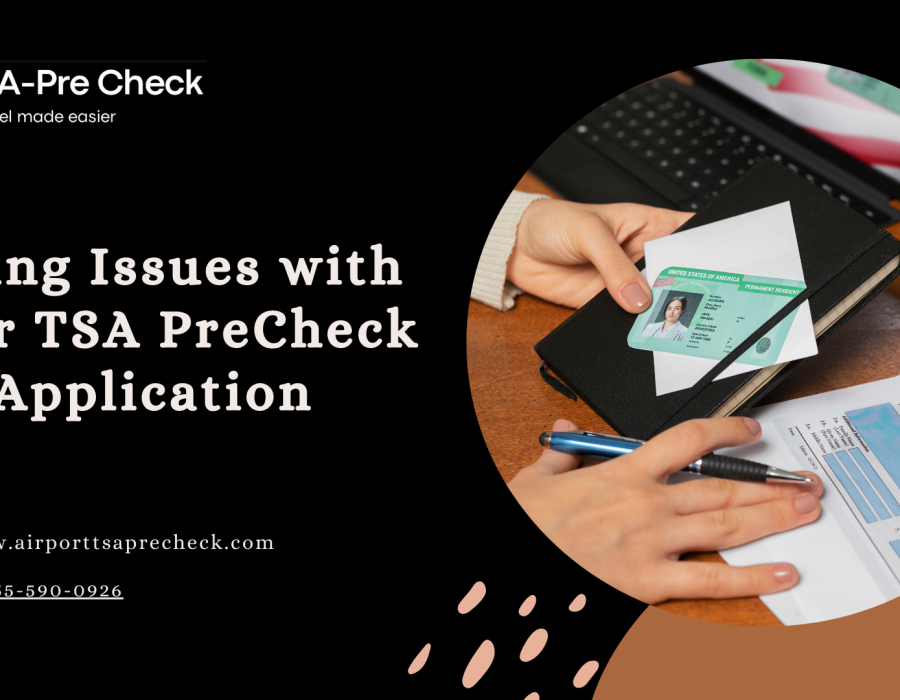
Comments