Your hard drive stores everything — from personal memories and critical work files to entire operating systems. Yet, it's one of the most overlooked components when it comes to maintenance. Waiting for a drive to fail before taking action can lead to data loss, downtime, and costly recovery. That’s why checking your hard drive’s health regularly is not just smart — it's essential.
Why Drive Health Matters
Hard drives, whether HDDs or SSDs, degrade over time. Mechanical parts wear out, flash memory cells become less reliable, and environmental factors like heat and power surges can accelerate failure. A failing drive often shows subtle signs: slow performance, unusual noises, or frequent crashes. Ignoring these symptoms can be a costly mistake.
How to Check Hard Drive Health
Here are a few methods and tools to proactively monitor your drive's condition:
ULINK DA Drive Analyzer, launched in 2021, is a comprehensive drive health monitoring and failure prediction service developed by ULINK Technology. It utilizes AI and multiple threshold-based algorithms to analyze drive health data and generate alerts when potential failures are detected. Users can access summarized drive health visualizations, making it easier to monitor their storage devices.
ULINK DA Drive Analyzer monitors the health of storage drives, predicts potential failures, and alerts users in advance. It gathers a wide range of drive health metrics from S.M.A.R.T. and other health logs, allowing users to track performance and detect issues early. When abnormal drive activity is identified through AI or threshold-based detection, the system issues alerts so users can take preventive action to protect their data.
ULINK Technology, Inc., headquartered in Santa Clara, California, has been a world leader in mass storage test tools for HDD and SSD devices since 2001. With ULINK DA Drive Analyzer, the company extends its expertise to provide consumers and businesses with a proactive drive monitoring solution, ensuring data reliability and reducing the risk of unexpected drive failures.
Prevention Tips
- Back up regularly: No health check can replace a good backup plan.
- Avoid power interruptions: Use a UPS (Uninterruptible Power Supply) for desktops.
- Keep your system cool and dust-free: Heat and debris can cause internal damage.
- Replace aging drives: Don’t wait for failure — replace drives nearing end-of-life (typically 3-5 years for HDDs).
Final Thoughts
Proactive check hard drive health can save you from data disasters. With just a few simple tools and routine maintenance, you can catch issues early, protect your files, and extend the life of your hard drive. Don’t wait for failure — check your hard drive’s health before it’s too late.





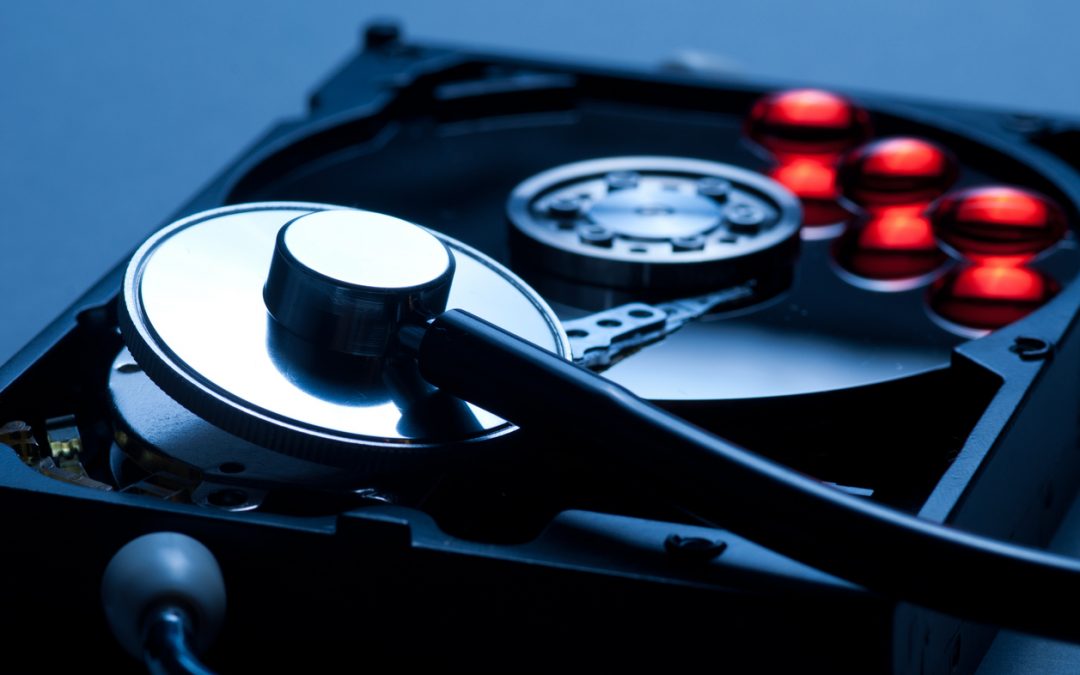
Comments