In the modern era of design and engineering, CAD software has become an essential tool for professionals across industries. AutoCAD has long been a trusted name in computer-aided design, providing powerful tools for 2D drafting and 3D modeling. However, with the rise of versatile platforms like Fusion 360, many engineers, designers, and manufacturers are reconsidering their options. This blog will provide a complete comparison between AutoCAD and Fusion 360, helping you understand which software best fits your needs. For those looking for an Autocad alternative, Fusion 360 often comes up as a top choice.
Introduction to AutoCAD and Fusion 360
AutoCAD is developed by Autodesk and has been a staple in the CAD industry for decades. It is primarily used for creating precise 2D drawings, technical plans, and documentation, though it also offers 3D modeling capabilities. AutoCAD is known for its versatility and extensive library of tools, making it suitable for architects, engineers, and construction professionals.
Fusion 360, also from Autodesk, is a more modern CAD platform that integrates design, engineering, and manufacturing into a single cloud-based environment. Unlike AutoCAD, Fusion 360 is designed for 3D modeling, simulation, and collaborative work, making it an excellent choice for product designers, mechanical engineers, and manufacturing teams.
User Interface and Learning Curve
AutoCAD has a traditional interface with a steep learning curve for beginners. Its extensive commands and toolsets can be overwhelming at first, but professionals appreciate its depth and precision. The interface is optimized for 2D drafting, and while 3D modeling is possible, it is not as intuitive as Fusion 360.
Fusion 360, on the other hand, offers a more modern and user-friendly interface. Its workspace is organized to support the design-to-manufacturing workflow, making it easier for new users to get started with 3D modeling and prototyping. Fusion 360 also provides cloud-based collaboration, allowing multiple users to work on the same project simultaneously, a feature AutoCAD lacks in its standard setup.
2D Drafting vs. 3D Modeling
AutoCAD excels in 2D drafting. Architects and engineers often rely on AutoCAD for floor plans, blueprints, schematics, and technical drawings. Its precision tools, dimensioning features, and annotation capabilities are industry standards.
Fusion 360 is primarily a 3D CAD software. While it does offer basic 2D sketching tools, its strength lies in parametric modeling, assemblies, and product simulations. Fusion 360 is perfect for designing complex parts and mechanisms, testing their performance through simulations, and preparing them for manufacturing.
Collaboration and Cloud Integration
One of Fusion 360’s key advantages over AutoCAD is its cloud integration. Fusion 360 allows real-time collaboration, version control, and cloud storage, making it ideal for teams working remotely or across multiple locations. Users can access projects from any device with an internet connection, ensuring that updates are synchronized seamlessly.
AutoCAD has cloud-based options through AutoCAD web and mobile apps, but its collaboration features are not as integrated or robust as Fusion 360. For teams that require a collaborative design and manufacturing workflow, Fusion 360 offers a more streamlined solution.
Simulation and Manufacturing Tools
Fusion 360 goes beyond CAD with built-in simulation and CAM tools. Engineers can run stress tests, thermal analysis, and motion studies directly within the software. It also supports generating CNC toolpaths, making it an end-to-end solution for product development.
AutoCAD does not include advanced simulation or manufacturing tools natively. Users often need to rely on additional software or plugins to conduct analyses or prepare designs for manufacturing. Therefore, for those seeking an Autocad alternative with integrated simulation and manufacturing capabilities, Fusion 360 is a compelling option.
Cost and Licensing
AutoCAD is available through a subscription model, which can be relatively expensive for individual users or small businesses. Its licensing is typically annual or monthly, and while it offers industry-standard tools, the cost can be a barrier for freelancers or startups.
Fusion 360, meanwhile, offers more flexible pricing options, including a free version for students, educators, and startups. Its all-in-one nature means that users do not need to purchase additional software for simulation or manufacturing, potentially lowering overall costs.
Platform Compatibility
AutoCAD is compatible with Windows and Mac, but its performance may vary depending on the operating system. Fusion 360 is cloud-based and can run on Windows, Mac, and even Linux through web access, offering more flexibility for diverse work environments.
Community and Support
AutoCAD has a vast user community, extensive documentation, and countless tutorials available online. This makes troubleshooting and learning easier for beginners and professionals alike.
Fusion 360’s community is growing rapidly, with forums, tutorials, and webinars dedicated to helping users maximize the software’s capabilities. Autodesk provides professional support for both platforms, but Fusion 360’s integrated help features and cloud updates make it slightly more user-friendly for ongoing learning.
Conclusion
Choosing between AutoCAD and Fusion 360 ultimately depends on your specific needs. AutoCAD remains the gold standard for 2D drafting and technical drawings, offering precision and reliability that have been trusted for decades. Fusion 360, on the other hand, is an excellent choice for those seeking an Autocad alternative that integrates 3D modeling, simulation, and manufacturing workflows into a single cloud-based platform.
For professionals focused on product design, mechanical engineering, or collaborative projects, Fusion 360 provides a modern, versatile, and cost-effective solution. Architects and civil engineers who rely heavily on 2D plans may still prefer AutoCAD for its unmatched drafting capabilities.
Both platforms have their strengths, and the best choice depends on your workflow, team size, and project requirements. With the right software, you can enhance productivity, streamline design processes, and bring your ideas to life more efficiently than ever.
Read more: https://themediumblog.com/blog/top-5-autocad-alternatives-in-2025-for-designers-and-engineers




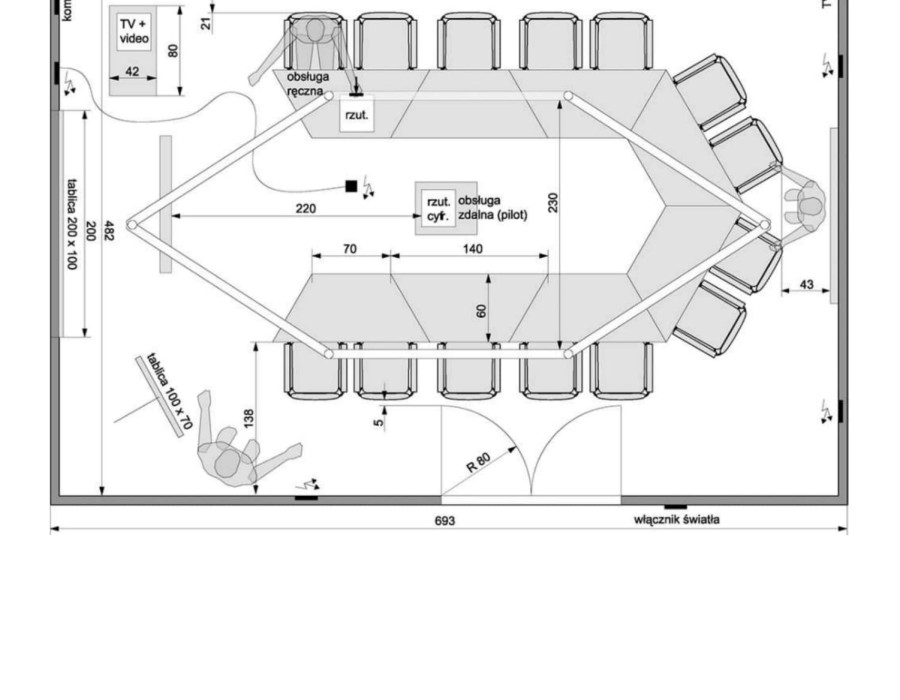
Comments