The Android Keychain is a system-level service that securely manages digital credentials, including passwords, certificates, and private keys. It plays a critical role in maintaining device security and enabling seamless authentication across apps and services. However, considering an android keychain uninstall raises important concerns, as this service is tightly integrated with Android’s security framework. Understanding the implications of removing the Android Keychain from a device is essential for both regular users and IT professionals.
Role of Android Keychain
Before considering removal, it’s important to understand what the Android Keychain does. It stores sensitive information in a secure container protected by the device's hardware-backed security features. The service allows apps to access credentials in a controlled way, ensuring that only authorized applications can retrieve sensitive data.
Android Keychain is essential for functions like:
- Secure Wi-Fi authentication
- VPN credential storage
- Encrypted app logins
- Certificate-based access for enterprise apps
Its integration with Android's security framework makes it a vital component for smooth and secure device operation.
Impact on Device Functionality
Removing the Android Keychain can have several consequences that impact device functionality:
1. Loss of Stored Credentials:
All saved credentials, such as Wi-Fi passwords, VPN settings, and app login certificates, will be lost. This can result in repeated login prompts, inability to connect to certain networks, or failed authentication for secure apps.
2. Disruption in Enterprise Access:
For users in corporate or enterprise environments, removing the Keychain can block access to work profiles or enterprise services that rely on certificate-based authentication. Re-provisioning may be required, often involving IT support.
3. App Compatibility Issues:
Many secure apps, including banking apps, messaging platforms, and secure browsers, rely on the Keychain to store encrypted data. Without it, these apps may not function properly, crash on startup, or refuse to authenticate users.
4. Reduced Security:
Removing the Android Keychain service weakens the overall security framework of the device. The system loses a layer of encryption and credential protection, potentially exposing users to security threats.
User Experience and Usability
Removing the Keychain can significantly impact the user experience:
- Frequent prompts for passwords
- Re-entering account credentials
- Inability to auto-connect to secure networks
- Increased time spent managing app logins manually
The convenience offered by Android Keychain in securely remembering and applying credentials will no longer be available.
Is It Possible to Remove Android Keychain?
Technically, Android Keychain is a core system service and cannot be easily removed without rooting the device or using developer-level tools. Attempting to do so may void the device warranty, trigger security warnings, or cause system instability.
For users who wish to clear their credentials without removing the service, Android provides an option to "Clear credentials" in the Security settings. This clears stored certificates and passwords without affecting the system’s functionality.
Considerations for Developers and IT Admins
For developers, understanding the Android Keychain's role ensures secure app design. Removing it or bypassing its functions can leave data unprotected and apps vulnerable. IT administrators managing company devices via MDM (Mobile Device Management) systems often enforce Keychain policies to ensure secure access.
In managed environments, disabling or altering the Keychain service may conflict with compliance and security protocols.
Conclusion
Removing Android Keychain from a device has serious implications for security, functionality, and usability. It leads to the loss of stored credentials, interferes with app authentication, disrupts enterprise access, and reduces overall device security. Since the Keychain is deeply integrated into Android's operating system, its removal is not recommended and generally not supported without advanced modifications.
Users should instead manage credentials through the system settings or use trusted password managers that complement the existing Android Keychain. For most users, keeping the Keychain intact ensures a balance of security and convenience across their Android experience.




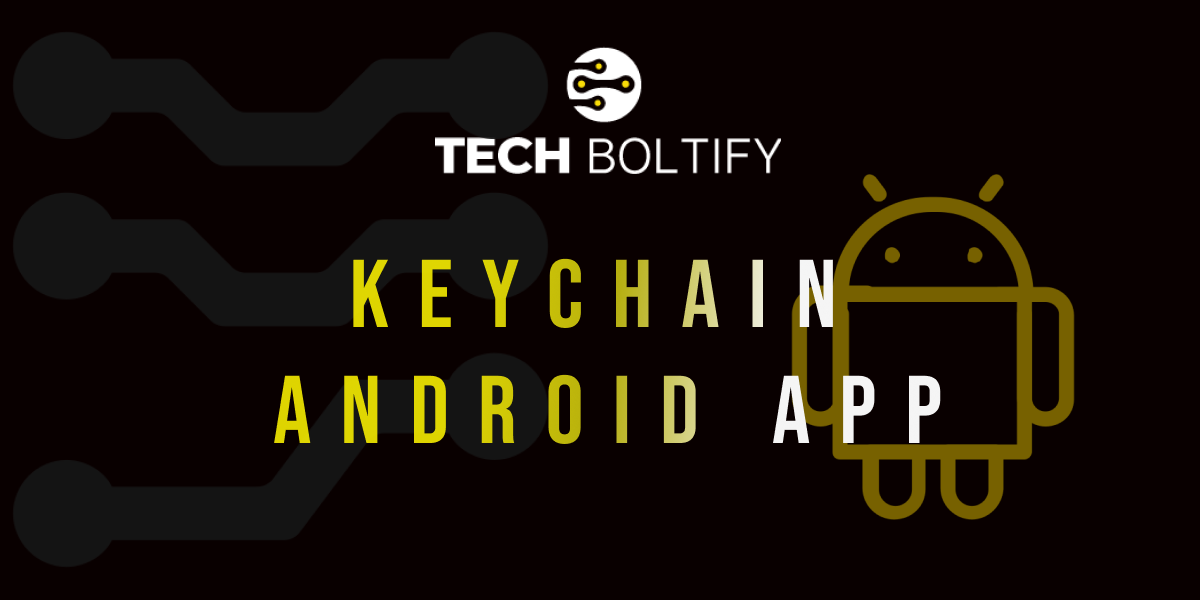
Comments