In today’s digital-first world, businesses and individuals alike rely on efficient, reliable, and secure software to stay productive and competitive. Microsoft, a global tech leader, offers a comprehensive suite of tools and platforms that span across operating systems, cloud services, productivity apps, security, and development environments. This article explores the diverse MS software ecosystem and provides an in-depth Microsoft software list designed to meet various needs — from home users to enterprise-level organizations.
The Foundation: Microsoft Operating Systems
At the core of Microsoft’s software stack are its iconic operating systems, most notably:
1. Windows 10 and Windows 11
These two versions represent the most widely used operating systems in the Microsoft family. Windows 10 continues to be popular due to its stability and broad compatibility, while Windows 11 offers a more modern interface, improved multitasking features, and better support for hybrid work environments.
Key Features of Windows 11:
- Redesigned taskbar and Start menu
- Snap Layouts for enhanced multitasking
- Integration with Microsoft Teams
- Enhanced security with TPM 2.0
These OS platforms are essential MS software products that serve as the base layer for millions of PCs globally.
Microsoft Office Suite: Productivity Powerhouse
2. Microsoft 365 and Office 2021
Under the productivity banner, Microsoft offers two primary options:
- Microsoft 365 (subscription-based): Provides cloud-powered productivity tools like Word, Excel, PowerPoint, Outlook, and Teams — accessible across devices.
- Office 2021 (one-time purchase): Ideal for users who prefer traditional licensing. It includes core apps like Word, Excel, and PowerPoint without cloud integration.
Both versions offer powerful document editing, communication, and collaboration tools, essential for both individuals and enterprises.
Business Solutions and Enterprise Software
Microsoft's enterprise software is designed for scalability, flexibility, and integration.
3. Microsoft Azure
As a leading cloud platform, Azure provides:
- Virtual machines
- AI and machine learning tools
- DevOps solutions
- Big data analytics
Azure forms the backbone of many enterprise-level MS software products, enabling businesses to build, deploy, and manage applications through Microsoft’s global data centers.
4. Microsoft Dynamics 365
This integrated suite of CRM and ERP applications allows organizations to:
- Manage customer relationships
- Track sales and inventory
- Automate marketing
- Streamline operations
5. Microsoft Power Platform
Including Power BI, PowerApps, and Power Automate, this platform empowers businesses to analyze data, develop apps, and automate workflows without deep coding knowledge — a crucial part of the Microsoft software list for business intelligence.
Developer Tools and IT Solutions
6. Visual Studio and .NET Framework
Microsoft provides a robust ecosystem for software development with tools like:
- Visual Studio: An integrated development environment (IDE) for building apps across platforms.
- .NET Framework: A software development framework supporting multiple languages including C#, F#, and VB.NET.
These tools make Microsoft a favorite among developers worldwide for building both desktop and web applications.
Collaboration and Communication
7. Microsoft Teams
Part of both Microsoft 365 and standalone offerings, Teams is a unified communication and collaboration platform that combines:
- Chat
- Video conferencing
- File sharing
- App integrations
Especially vital in the remote work era, Teams has rapidly become one of the top MS software choices for corporate communication.
Security and Endpoint Management
8. Microsoft Defender for Endpoint
An enterprise-grade endpoint security platform offering:
- Threat detection
- Attack surface reduction
- Endpoint behavioral monitoring
9. Microsoft Intune
A cloud-based service for managing mobile devices, apps, and PCs, Intune helps ensure secure access and data protection across user devices.
These tools are key entries in the Microsoft software list for IT departments aiming to maintain strong security postures.
Education and Learning Tools
10. Microsoft Education Apps
Microsoft supports students and educators with tools like:
- OneNote: For digital note-taking and organization
- Flip: For video-based learning engagement
- Minecraft Education Edition: To teach coding, math, and teamwork
These apps are tailored to modern learning environments, combining interactivity with educational depth.
Licensing and Deployment Flexibility
Microsoft offers flexible licensing options including:
- Volume Licensing for large organizations
- Retail licenses for small businesses and individuals
- OEM licensing for device manufacturers
This diversity in licensing ensures that MS software products are accessible to everyone from single users to multinational corporations.
Why Choose Microsoft Software?
Microsoft has remained a dominant force in the software industry for several reasons:
- Cross-platform availability: Apps and services that work seamlessly across Windows, macOS, Android, and iOS.
- Scalability: Whether you're a startup or a Fortune 500 company, Microsoft tools scale with your needs.
- Security and compliance: Trusted globally for enterprise-grade security and industry certifications.
- Integration: Microsoft tools integrate easily with each other and with third-party services.
Final Thoughts
With a broad and versatile Microsoft software list, the company offers something for every type of user. From individual productivity to enterprise-grade cloud infrastructure, Microsoft continues to push the boundaries of what's possible in software.
Whether you're managing your personal files, building enterprise applications, or running a multinational corporation, MS software delivers reliable, secure, and scalable solutions.
By staying ahead of the curve in cloud computing, AI, collaboration, and development tools, Microsoft ensures its MS software products remain essential components of the digital ecosystem for years to come.
Need help choosing the right Microsoft product for your business? Explore the full Microsoft software suite and see how it can transform your workflows, productivity, and security.
Read More:- Benefits of Upgrading to Windows 11 Professional




(1).png.jpg)
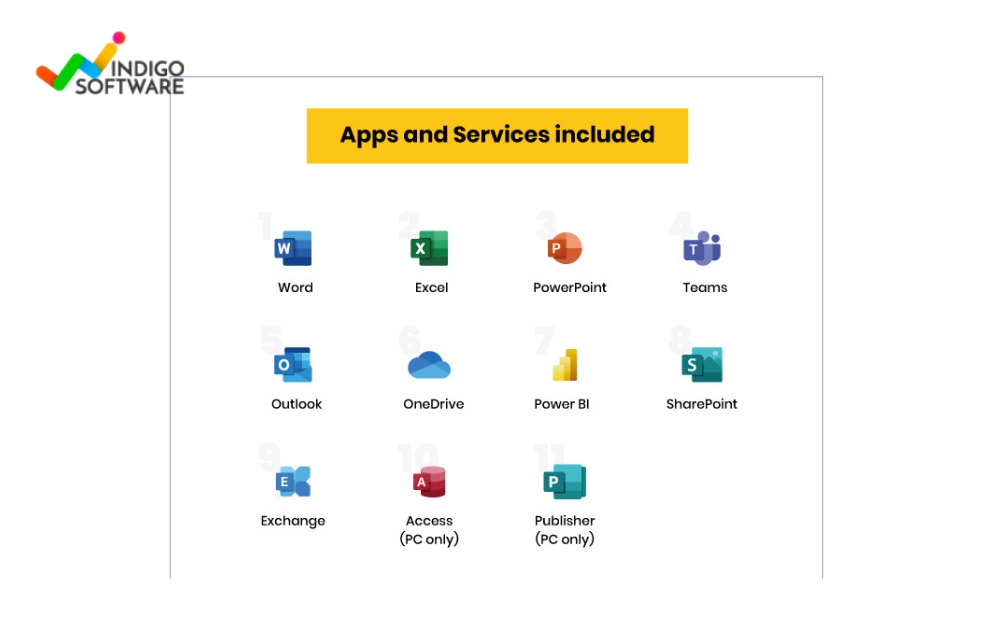
Comments