HR help desk software is no longer a luxury. It has become a necessity for companies that want to handle employee requests efficiently and improve workplace communication. But with so many options in the market, choosing the right HR help desk software can feel overwhelming.
The best solution for your company depends on your team size, budget, and specific needs. In this guide, we’ll explore what to look for and how to choose the software that will actually work for you.
Why Choosing the Right Software Matters
Every HR team has different challenges. A startup with 20 employees has different needs compared to an enterprise with thousands of staff. Choosing the wrong system can lead to wasted money, frustrated employees, and unused features.
The right software, on the other hand, makes HR smoother, builds trust with employees, and saves time for everyone involved.
Steps to Choosing the Right HR Help Desk Software
1. Understand Your HR Challenges
Before looking at options, identify your problems:
- Do you struggle with too many repetitive questions?
- Are requests getting lost in emails?
- Do employees feel frustrated with response times?
- Do you lack data on common HR issues?
Knowing your challenges will help you focus on the features you actually need.
2. Define Must-Have Features
Look for features that solve your specific problems. Common must-have features include:
- Ticket management – Track and resolve requests efficiently.
- Automation – Auto-assign tickets, send updates, and reduce manual work.
- Knowledge base – Allow employees to find answers independently.
- Multi-channel support – Requests via email, chat, or mobile.
- Analytics and reporting – Understand trends and improve processes.
- Security – Protect sensitive employee information.
3. Consider Ease of Use
The best system is simple to use for both HR staff and employees. Complicated tools often go unused. Choose software with a clean interface and easy navigation.
4. Check for Integration Options
HR software should work well with your existing systems such as payroll, HRIS, or communication tools like Slack or Teams. Integration saves time and reduces errors.
5. Think About Scalability
If your company is growing, pick a system that can grow with you. A tool that works for 50 employees should also handle 500 or 5,000 employees when needed.
6. Review Costs Carefully
Look beyond the upfront price. Consider subscription costs, user limits, and extra charges for advanced features. Choose a plan that balances cost with value.
7. Test Before Buying
Most providers offer free trials. Use them to test the features, see how employees react, and check if the system fits your workflows.
8. Gather Feedback
Involve both HR staff and employees when testing. Their feedback will show whether the software is practical and user-friendly.
9. Check Support and Training
Choose a provider that offers strong customer support and training resources. This ensures a smoother setup and long-term success.
Benefits of Choosing the Right HR Help Desk Software
When you choose wisely, the benefits are clear:
- For employees – Faster responses, transparency, and a better experience.
- For HR teams – Less stress, more organization, and better use of time.
- For companies – Stronger engagement, smoother operations, and long-term savings.
Recommendation
If you are ready to choose an HR help desk system but don’t know where to start, check out the best hr help desk software review at EasyDesk—it’s a detailed guide to help you pick the right tool for your business needs.
Final Thoughts
Choosing the right HR help desk software is not just about buying a tool. It’s about finding a system that supports both HR teams and employees. By focusing on your challenges, defining must-have features, and testing before buying, you can make the right choice.
With the right solution, HR becomes more efficient, employees feel supported, and the whole company benefits. It’s an investment that pays off in productivity, trust, and long-term growth.




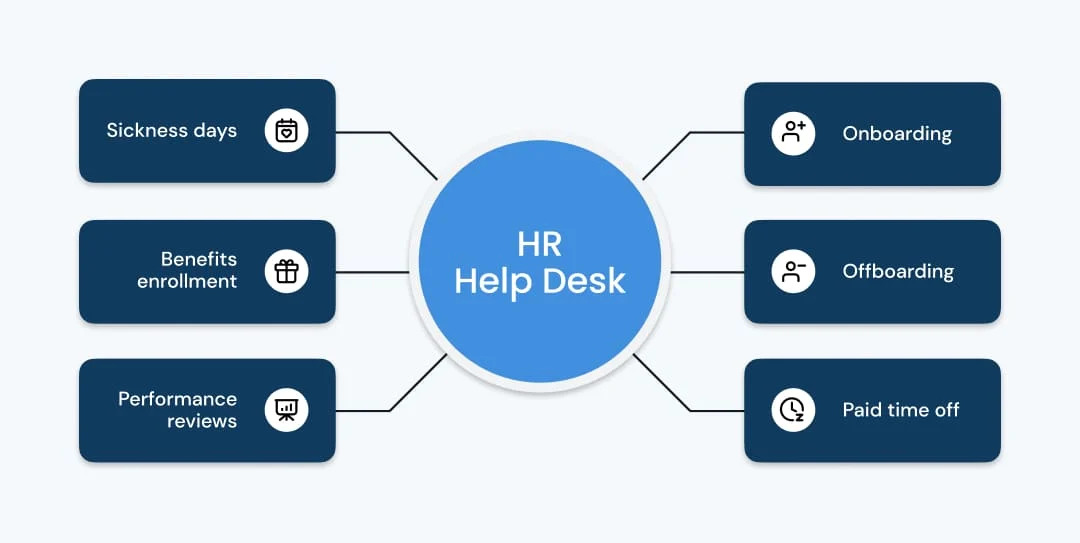
Comments