Boost Your Shopify Store’s Visibility with These Essential SEO Steps
Optimizing your Shopify store for search engines is crucial for driving organic traffic and increasing sales. This Shopify SEO checklist will help ensure that your store is set up to rank well on search engines like Google. By following these steps, you can improve your store’s visibility, attract more customers, and boost revenue.
- Keyword Research – Start by identifying the right keywords for your products and audience. Use tools like Google Keyword Planner or SEMrush to find relevant terms with high search volumes and low competition.
- Optimize Page Titles and Meta Descriptions – Ensure each page has a unique, keyword-rich title and a compelling meta description. These elements are key factors in determining your search engine ranking.
- Improve URL Structure – Keep URLs simple, readable, and keyword-focused. Clean URLs (e.g., "myshop.com/red-sneakers") make it easier for search engines to understand your content.
- Optimize Product Descriptions – Write detailed, original product descriptions with relevant keywords. Avoid copying manufacturer descriptions, as unique content is crucial for SEO.
- Use Alt Text for Images – Add descriptive, keyword-rich alt text to all your product images. This helps search engines index your images and improves accessibility.
- Set Up 301 Redirects for Deleted Pages – When removing products, always set up 301 redirects to avoid broken links and maintain SEO value.
- Create a Blog – Regularly publishing blog posts on topics related to your products can help drive organic traffic. It’s an excellent way to target long-tail keywords and engage with your audience.
- Mobile Optimization – Ensure your Shopify store is mobile-friendly.
Since most online shoppers use mobile devices, a responsive design is critical for both user experience and SEO.
By implementing these Shopify SEO strategies, you can improve your store’s visibility in search engine results, drive more organic traffic, and increase your sales.




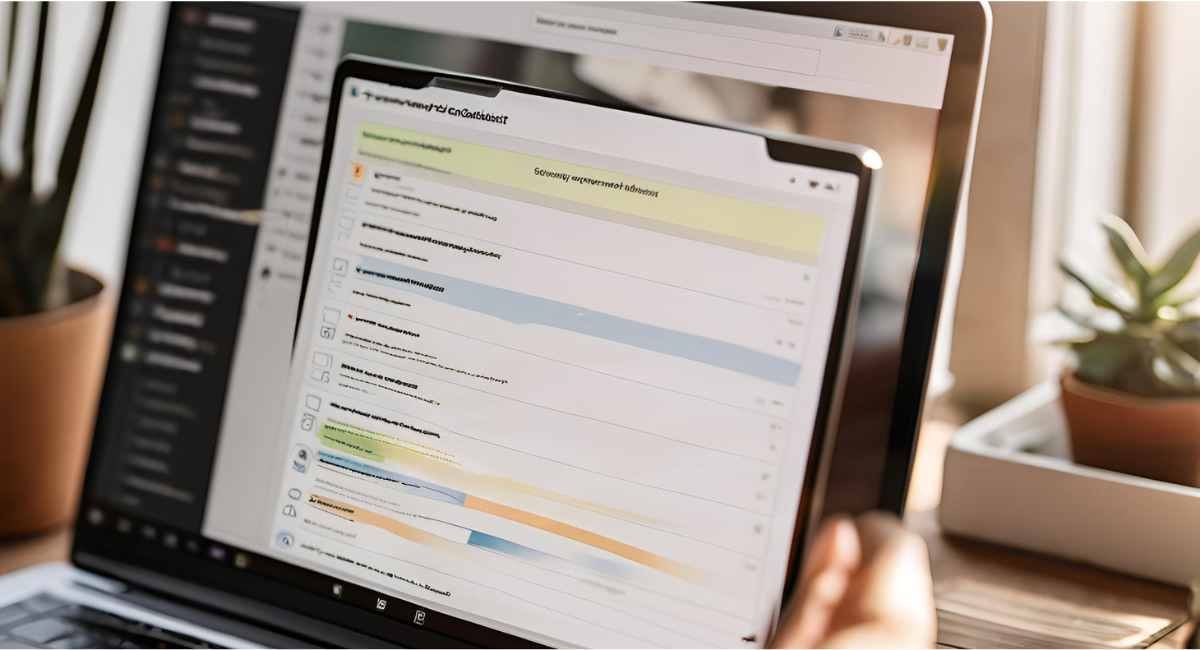
Comments