To create a unique ringtone from your recordings, you’ll need a recording device, as well as software or an app to edit the audio and adapt it to your phone’s specifications.
A voice recorder
Most smartphones have a voice recording app. These apps allow you to capture sounds directly from your phone. If you prefer better sound quality, you can also use an external microphone plugged into your device. Download the list of free phone ringtones from the website: https://sonnerieportable.fr/
Audio editing software or app
Once you’re done recording, it’s important to cut the audio to get the clip you want to use as a ringtone. Here are some recommended tools:
Audacity (PC/Mac): A free and open-source software that makes it easy to edit your audio files.
Ringtone Maker (Android): A simple app for cutting and creating ringtones on Android.
GarageBand (iOS): A music editing app available on iPhone to create and customize audio files.
Steps to Create a Ringtone from Your Recordings
Record the Sound
The basic step is to record the sound you want to use as your ringtone. This can be your own voice, a melody played on an instrument, or even ambient sounds like waves or birds.
Open the voice recording app: Use your phone’s built-in app or an external recorder to capture the sound.
Record a clear, crisp clip: Make sure the environment is quiet and the sound is captured without interference.
Save the recording: Give your file a name so you can easily find it.
Edit the audio file
Once you’ve recorded the sound, you’ll need to edit it so it can be used as a ringtone. Here’s how:
Open the file in editing software: If you’re on a computer, use Audacity to open your file. On a phone, you can use Ringtone Maker for Android or GarageBand for iPhone.
Cut the desired excerpt: A ringtone should generally not exceed 30 seconds. Choose the most interesting part of your recording and cut it.
Adjust the volume: Make sure the volume is loud enough to be heard when your phone rings, but not so loud that it is unpleasant.
Export the file in the right format: For Android, save the file as MP3. For iPhone, you will need to export the file as M4R.
Import the ringtone to your phone
Now that your file is ready, you need to import it to your phone and set it as a ringtone.




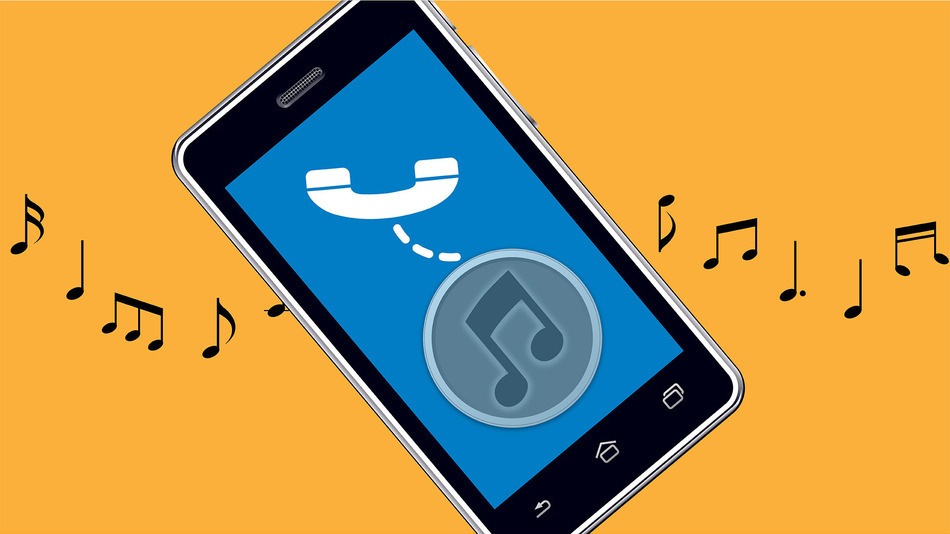
Comments