In 2024, the landscape of Laravel development is richer and more exciting than ever, thanks to an array of innovative packages that streamline development and enhance functionality. Whether building a complex web application or a simple site, choosing the right Laravel packages can make a difference.
Understanding which packages to use is crucial to optimize your Laravel project. A Laravel development agency can help guide you through this process, offering expertise in selecting and integrating the best packages to suit your needs. These packages save development time and add powerful features that can take your application to the next level.
From debugging tools to advanced authentication systems, the best Laravel packages of 2024 offer solutions that address various development challenges. In this guide, we'll explore some of the most valuable packages you should consider, providing insights into how they can benefit your project and why working with a Laravel development agency might be your best move for achieving outstanding results.
What is a Laravel Package?
A Laravel package is a bundle of pre-written code and functionality that can be easily integrated into your Laravel application.
Packages in Laravel are like plugins or extensions on other platforms. They help developers extend their applications' functionality without reinventing the wheel. These packages can include anything from authentication systems and utility functions to form builders, payment gateways, and much more.
Types of Laravel Packages
- Official Packages: Maintained by the Laravel core team, these packages offer essential functionalities that integrate seamlessly with the framework. Examples include:
- Laravel Cashier: For managing subscriptions.
- Laravel Scout: For adding search capabilities.
- Community Packages: Developed by the vast Laravel community, these packages address various functionalities. Examples include:
- Laravel Socialite: For user authentication with social networks.
- Custom Packages: You can create custom packages to encapsulate reusable functionalities specific to your project’s needs. This promotes code organization and maintainability.
Using Laravel packages, whether official, community-made, or custom, helps keep your codebase clean, modular, and efficient.
Why Use Laravel Packages?
Laravel is a popular PHP framework known for its elegant syntax and powerful features. One of the key strengths of Laravel is its extensive ecosystem of packages. These packages are pre-built libraries that extend the functionality of Laravel applications, making development faster and more efficient. Here’s a detailed look at why using Laravel packages can be highly beneficial:
1. Saves Time and Effort
Building everything from scratch can be time-consuming and labour-intensive. Laravel packages provide ready-made solutions for common tasks like authentication, billing, and data validation. By leveraging these packages, developers can save countless hours and focus on the unique aspects of their applications.
2. Enhances Functionality
Laravel packages can add many features to your application without much effort. Whether you need to integrate payment gateways, manage databases, or optimize performance, there's likely a package available that meets your needs.
3. Promotes Code Reusability
Packages encourage code reuse, leading to cleaner, more maintainable applications. Instead of duplicating code across projects, you can use well-tested packages to handle common functionalities. This not only reduces redundancy but also minimizes the chances of errors.
4. Community Support and Regular Updates
Many Laravel packages are maintained by the community or by Laravel itself, which means they are regularly updated and improved. This ensures compatibility with the latest Laravel versions and provides access to new features and bug fixes.
5. Fosters Best Practices
Using well-established packages can help developers adhere to the best coding and application design practices. Experienced developers often create these packages and follow industry standards, providing a great learning opportunity for less experienced programmers.
6. Encourages Collaboration
Laravel's vibrant community means a wealth of shared knowledge and experience. By using packages, developers can contribute to and benefit from this collective wisdom, leading to better, more robust applications.
Best Laravel Packages
Laravel's robust ecosystem includes a variety of packages that can significantly enhance your development process. Here’s a detailed look at 15 of the best Laravel packages that you might find incredibly useful:
1. Laravel Debugbar
The Laravel Debugbar package integrates a powerful debugging toolbar into your application.
Key Features:
- Debug Information: Provides insights into queries, route information, and session data.
- Performance Monitoring: Helps identify performance bottlenecks by showing execution times and database queries.
- Customization: Easy to configure and extend to fit your debugging needs.
Example Use Case: While developing a complex application, Laravel Debugbar can help you monitor database queries in real-time, allowing you to optimize and debug efficiently.
2. Spatie Laravel Permissions
This package is essential for managing user roles and permissions with ease.
Key Features:
- Role Management: Allows you to create and manage roles and permissions effortlessly.
- Eloquent Integration: Seamlessly integrates with Eloquent models, making assigning user roles and permissions easy.
- Caching: Supports caching of permissions for improved performance.
Example Use Case: In an admin panel, you can define roles like Admin, Editor, and Viewer, controlling access to various features based on these roles.
3. Laravel Cashier
Laravel Cashier provides a smooth interface for managing subscription billing.
Key Features:
- Subscription Management: Handles recurring billing, coupon usage, and trial periods.
- Integration: Works with Stripe and Braintree for payments.
- Invoicing: Generates invoices and manages customer subscriptions.
Example Use Case: For a SaaS application, Laravel Cashier simplifies the management of subscription plans, handling payments, and tracking subscription status.
4. Intervention Image
Intervention Image is a package for advanced image manipulation.
Key Features:
- Image Editing: Offers functionality for resizing, cropping, and rotating images.
- Format Support: Handles various image formats, including JPG, PNG, and GIF.
- Integration: Easily integrates with Laravel, providing a straightforward API for image processing.
Example Use Case: Automatically resize and optimize images uploaded by users to ensure they fit well on different devices and screen sizes.
5. Laravel Socialite
Laravel Socialite simplifies the process of integrating social login functionality.
Key Features:
- OAuth Authentication: Supports login via popular social platforms like Facebook, Twitter, and Google.
- Easy Setup: Simple configuration and integration with Laravel’s authentication system.
- Customizable: Provides flexibility to handle user data and customize the authentication flow.
Example Use Case: Allow users to log in to your application using their existing social media accounts, making the login process quicker and more convenient.
6. Laravel Passport
Laravel Passport offers a comprehensive OAuth2 server solution for applications requiring API authentication.
Key Features:
- Token Management: Manages personal, access, and refresh tokens.
- OAuth2 Implementation: Provides a full OAuth2 server implementation.
- Integration: Works seamlessly with Laravel’s authentication system.
Example Use Case: Secure your API endpoints by requiring OAuth2 tokens, ensuring only authenticated users can access certain resources.
7. Telescope
Laravel Telescope is a powerful tool for monitoring and debugging Laravel applications.
Key Features:
- Real-Time Monitoring: Monitors requests, exceptions, logs, and database queries.
- Web Interface: Provides a user-friendly web UI for viewing collected data.
- Insightful Debugging: Offers insights into your application’s behaviour and performance.
Example Use Case: Use Telescope to gain insights into incoming requests and application performance, helping you troubleshoot and optimize your application more effectively.
8. Laravel Horizon
Laravel Horizon provides a dashboard for monitoring Redis queues.
Key Features:
- Queue Monitoring: Offers real-time monitoring of job queues and worker performance.
- Detailed Metrics: Displays job statistics and processing times.
- Configuration: Code-driven configuration for queue management.
Example Use Case: Track and manage background jobs in a high-traffic application, ensuring that tasks are processed efficiently and monitoring any issues.
9. Laravel Excel
Laravel Excel is a package for handling Excel files with ease.
Key Features:
- Import/Export: Easily import and export Excel files.
- Chunk Reading: Handles large Excel files efficiently.
- Customization: Provides flexible options for reading and writing data.
Example Use Case: Generate and export user data reports in Excel format or import data from Excel files into your application.
10. Laravel Backup
Laravel Backup helps you automate the backup of your application’s files and database.
Key Features:
- Backup Scheduling: Schedule automatic backups of your application and database.
- Storage Integration: Supports backup storage in various locations, including cloud services.
- Notifications: Provides notifications in case of backup failures.
Example Use Case: Ensure that your application’s data is safely backed up and can be restored in case of data loss or system failure.
11. Laravel Debugbar
Laravel Debugbar is a development tool that helps you debug your application.
Key Features:
- Profiling: Profiles the performance of your application.
- Database Queries: Shows executed queries and their execution time.
- Request Information: Displays detailed request data.
Example Use Case: Use Laravel Debugbar to profile and optimize performance issues in your application.
12. Laravel Scout
Laravel Scout provides a simple, driver-based solution for full-text search.
Key Features:
- Full-Text Search: Integrates full-text search capabilities into your Laravel models.
- Search Engines: Supports various search engines like Algolia.
- Easy Integration: Seamlessly integrates with Laravel’s Eloquent models.
Example Use Case: Implement full-text search functionality in your application, allowing users to search for content across your models.
13. Laravel Socialite
Laravel Socialite makes OAuth authentication easier with social media platforms.
Key Features:
- OAuth Providers: Supports popular OAuth providers like Facebook and Google.
- Custom Scopes: Allows customization of permissions and data access.
- User Integration: Easily integrates social login with Laravel’s user model.
Example Use Case: Offer users the option to sign in using their social media accounts, streamlining the registration and login process.
14. Laravel Telescope
Laravel Telescope provides a detailed debugging and monitoring interface.
Key Features:
- Request Monitoring: Monitors HTTP requests and responses.
- Exception Tracking: Tracks exceptions and errors.
- Query Logging: Logs and displays database queries.
Example Use Case: Use Telescope to monitor and debug real-time issues in your application’s request handling and performance.
15. Laravel Dusk
Laravel Dusk offers browser automation and testing tools for your application.
Key Features:
- Browser Testing: This allows you to automate browser testing and interactions.
- Screenshot Capture: Captures screenshots of browser sessions.
- Easy Setup: Simple to set up and integrate with your testing suite.
Example Use Case: Automate testing of your web application to ensure that user interactions and workflows function as expected.
How to Install Laravel Packages?
Installing Laravel packages is a simple process that extends the functionality of your Laravel application. Here’s a user-friendly guide on how to do it:
1. Find the Package: Identify the package you want to install. You can search for packages on websites like Packagist or Laravel’s package directory. Check the package documentation to understand what it does and how it fits into your project.
2. Read the Documentation: Read the package’s documentation before installing. This will provide you with important information about installation steps, configuration requirements, and any additional setup that may be needed.
3. Install the Package: The installation process typically involves using Composer, which manages PHP dependencies. To install a package, you must run a specific command in your terminal or command prompt from your project's root directory. This command tells Composer to download and add the package to your project.
4. Publish Configuration Files: Some packages have configuration files that must be published to your project. This step allows you to modify these files according to your project’s needs. Follow the instructions in the package documentation to complete this step.
5. Configure the Package: After publishing configuration files, you might need to adjust settings specific to your application. Open the configuration files in your project and make any necessary changes as outlined in the package’s documentation.
6. Run Migrations (If Required): Certain packages include database migrations that must be run to set up the required database tables. This step ensures that the package’s features work correctly with your database.
7. Register Service Providers (If Required): Some packages require registering their service providers in your application’s configuration. This step integrates the package with your Laravel application, enabling its features.
8. Add Facades (If Required): If the package provides facades (shortcuts for using its features), you may need to add them to your application’s configuration. This step allows you to use the package’s features more conveniently.
9. Test the Package: Once installed and configured, testing the package to ensure it works as expected is important. Follow the package documentation for usage instructions and verify that your application’s features function correctly.
10. Keep Packages Updated: Periodically check for updates to your installed packages. Updating them ensures you benefit from the latest features, improvements, and security fixes.
Example: Installing Laravel Debugbar
To illustrate the process, let’s consider installing the Laravel Debugbar package:
- Find and Review the Package: Search for Laravel Debugbar and read its documentation to understand its features and setup requirements.
- Install the Package: Use Composer to add Laravel Debugbar to your project.
- Publish Configuration: Follow the package’s instructions to publish its configuration file if needed.
- Configure the Package: Adjust the settings in the configuration file according to your project’s needs.
- Test the Installation: Verify that the Debugbar is working by checking the debug information it provides in your application.
Conclusion
In 2024, leveraging the right Laravel packages can significantly enhance your application's functionality, streamline development, and boost productivity. Whether you need robust debugging tools, streamlined authentication, or efficient image handling, there’s a package available to meet your needs.
To fully harness the benefits of these packages and ensure seamless integration into your project, consider hiring a Laravel expert. A skilled Laravel developer can guide you in selecting the best packages for your specific requirements, integrate them efficiently, and customize them to fit your needs. By working with an expert, you can optimize your development process and build a robust, feature-rich application that meets your goals.
Incorporating the best Laravel packages in 2024 will empower you to create more dynamic, efficient, and user-friendly applications. Don’t hesitate to seek professional help to make the most of these powerful tools and elevate your project to the next level.





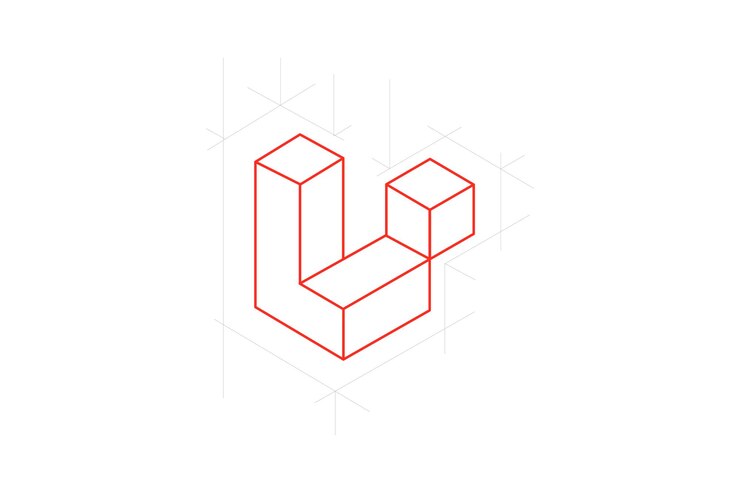
Comments