In today's digital age, managing email content efficiently is crucial. Whether you need to archive important correspondence, share email content in a universally accessible format, or simply keep a record of emails, converting EML files to PDF can be a valuable solution. This guide will walk you through the process of converting EML files to PDF format, covering various methods and tips to ensure a smooth and successful conversion.
Understanding EML and PDF Files
Before diving into the conversion process, it’s essential to understand what EML and PDF files are:
EML Files: EML is a file extension used by many email clients, such as Microsoft Outlook Express, Mozilla Thunderbird, and Windows Mail. These files contain a single email message, including its body, attachments, and metadata.
PDF Files: PDF is an abbreviation of the Portable Document Format that is a versatile file format. PDFs are widely used for sharing documents because they preserve the formatting and can be opened on any device with a PDF reader.
Why Convert EML File to PDF Format?
Convert EML files to PDF in bulk or single conversion file can serve several purposes:
1. Archiving: PDFs are ideal for long-term storage. They are less likely to become obsolete than proprietary email formats.
2. Sharing: PDFs are universally accessible and can be easily shared via email or cloud storage without compatibility issues.
3. Compliance: Some industries require email records in PDF format for compliance and auditing purposes.
4. Readability: PDFs preserve the formatting of the email, making it easier to read and review.
Methods for Converting EML Files to PDF
Depending on your needs, technical skills, and the number of files you need to convert, you can choose the method that suits you best.
1. Using Email Clients
Some email clients offer built-in options to save or print emails as PDFs. Here’s how you can use Microsoft Outlook to convert EML files to PDF:
Open EML File
If you don’t already have the EML file in Outlook, you can import it by dragging and dropping it into an Outlook folder.
Print to PDF:
- Open email file which you want to export.
- Go to `File` > `Print`.
- Select `Microsoft Print to PDF` as the printer.
- Click `Print` and choose the location to save the PDF file.
Save the PDF:
Enter a filename and select the destination folder. Click `Save` to complete the process.
This method is straightforward but may not be suitable for bulk conversions.
2. Using Dedicated Conversion Software
For more extensive or bulk conversions, dedicated software tools can simplify the process and convert eml files to pdf in bulk with all the attachments. Here’s a general approach using conversion software:
- Download the professional EML to PDF Converter on all the OS editions.

- Add the EML files for conversion into adobe PDF format by using the dual options like Select File(s) or Select Folder(s).

- After selecting the EML files, you can see the Preview functionality before changing them and save log report for the future analysis.

- Hit “export” and choose the PDF format from the given options and select the preferred destination path.

- Finally, click the Convert button and start the conversion process.

Some Important Points about the Professional Software Tool
- Supports all the EML based email applications like Windows Live Mail, Windows Mail, Entourage, Dream Bird and many more.
- It has a simple Graphical User Interface and Standalone ability to convert EML files to PDF in bulk without any issue.
- It provides the Preview functions before converting them and save log report for the future references.
- It also gives the dual options for easily loading the EML files during the conversion process.
- The software works on all the Windows OS editions like Win 8, 10, 11, Vista, XP, etc. and also Mac OS editions such as Big Sur, High Sierra, Monterey, Catalina, etc.
Conclusion
Converting EML files to PDF format is a practical solution for archiving, sharing, and managing email content. With the use of the finest software tool, both technical and non-technical users can easily convert EML files to PDF in bulk and single conversion files without losing the format .By following the steps outlined in this guide, you can ensure a smooth and efficient conversion process, preserving the integrity and readability of your important email communications.




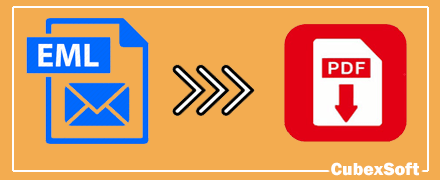
Comments