Creating a custom CD label not only enhances the visual appeal of your discs but also provides essential information that makes your CDs more organized and professional. Whether you’re distributing music, sharing data, or archiving important files, a well-designed CD label is key to making your discs stand out. Labels are especially important for artists looking to create a polished presentation for their albums, businesses distributing software or marketing materials, and anyone who wants to keep their digital archives in order. With this site RonyaSoft CD DVD Label Maker, designing and printing CD labels is straightforward and efficient.
Why Design and Print Your Own CD Labels?
Professional Appearance
Creating a sleek and cohesive look for your CDs can greatly enhance their perceived value. Professionally designed labels speak volumes about the quality and care put into the content of the disc. They make a strong first impression, whether for business presentations, marketing materials, or personal projects like photo archives or music albums.
Organization and Accessibility
Labels provide essential information at a glance, making it easy to identify the contents of each disc. This is particularly useful for people who store large volumes of data on CDs, as it simplifies organization and retrieval. No more handwritten labels that can fade or smudge; instead, clear and durable printed labels ensure longevity.
Personalization
Designing your own labels allows for a high degree of customization. You can incorporate personal touches, thematic elements, and branding consistent with your other materials. This level of personalization adds a unique flair, making your CDs memorable and distinct.
How to Design and Print a CD Label with RonyaSoft
Choose the Right Template
Start by selecting a CD label template that aligns with your CD's purpose. RonyaSoft CD DVD Label Maker offers a variety of templates for different disc types, including CD labels, DVD covers, inserts, and sleeves. The software provides a trial version with a full range of tools and features, making it accessible for beginners and advanced users alike.
Customize the Background
The background of your label sets the tone for the entire design. RonyaSoft allows you to choose from solid colors, gradients, or a background collection within the software. You can also import your own images for a more personalized look. Ensure the background complements the overall theme and doesn’t overpower the text or images you plan to add.
Add Text
For music albums, be sure to include your band name and album title. Use RonyaSoft’s text tool to place and customize your text, adjusting the font, size, and color to match your design. Position the text so that it’s legible and stands out against the background. The software supports various text styles, including arc, circle, perspective, and wave text, adding creative flexibility to your design.
Enhance with Images and Cliparts
Adding images or cliparts can give your CD label a visual edge. Whether it’s a band photo, album artwork, or thematic graphics, images help communicate the content of your CD. RonyaSoft's clipart library offers a range of options, or you can upload your own images. Resize and position them on the label, ensuring they enhance rather than clutter the design.
Save and Print Your Label
After finalizing your design, save your work within RonyaSoft CD DVD Label Maker to ensure it’s secure and can be edited later if needed. Before printing on the label paper, run a test print on regular paper to check alignment. Load the appropriate CD label paper into your printer and proceed with printing, ensuring your labels are printed accurately and look as professional as possible.
Tips for Getting the Most Out of Your CD Label Designs
Quality Over Quantity
Focus on creating high-quality designs rather than producing a large volume of labels. Quality labels will stand out and last longer, making a better impression on your audience.
Consistency is Key
Maintain consistency in your design elements, such as fonts, colors, and layouts, especially if you’re producing a series of CDs. Consistency enhances brand recognition and creates a cohesive look.
Stay Updated with Trends
Keep an eye on design trends and incorporate modern elements into your labels. This keeps your designs fresh and relevant, particularly important in competitive industries like music and marketing.
Conclusion
Creating and printing your CD labels using RonyaSoft CD DVD Label Maker is a straightforward process that yields professional results. Whether for personal projects or business purposes, a well-designed CD label can make a lasting impression. By utilizing the tools and features of RonyaSoft, you can produce high-quality, customized labels that enhance the appearance and organization of your CDs.
For more tips and tutorials on using RonyaSoft CD DVD Label Maker, check out our other resources. These guides will help you maximize the potential of our software and elevate your design skills to the next level.
Ready to make your CDs stand out? Start designing your custom labels today with RonyaSoft CD DVD Label Maker and see the difference for yourself.




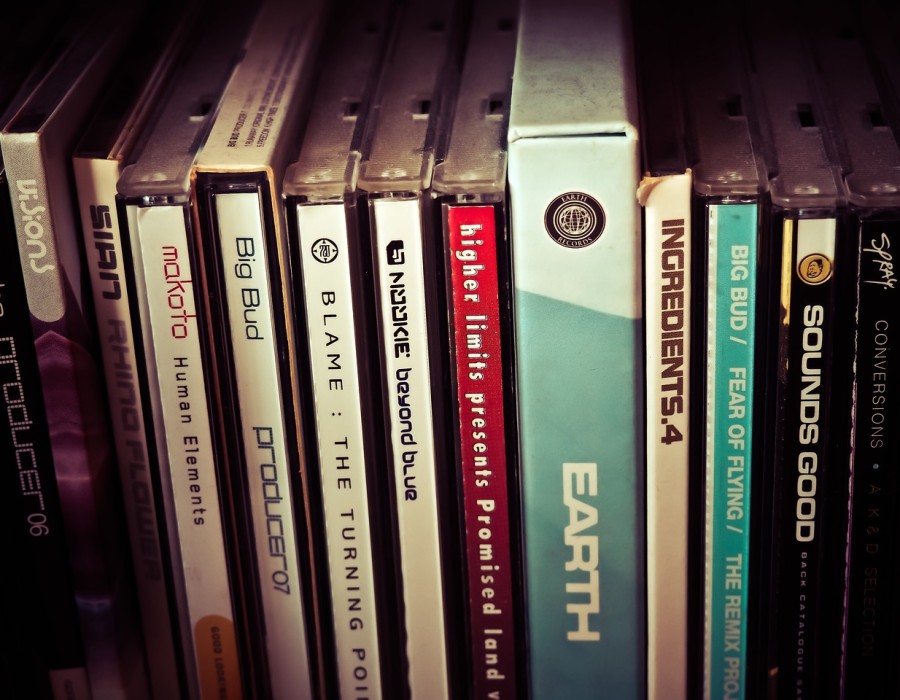
Comments