In the modern office environment, photocopiers are indispensable tools that streamline document management and enhance productivity. Small-Medium Businesses (SMBs) and Large Businesses alike benefit from efficient copying, scanning, and printing capabilities. With a myriad of options available from reputable brands such as Canon, Sharp, and Epson, selecting the best office photocopier requires careful consideration of features, functionality, and cost-effectiveness.
Understanding Photocopier Features
Printing Speed: For businesses with high-volume copying needs, a fast-printing speed is crucial. Look for photocopiers capable of printing 30 pages per minute (ppm) or higher for optimal efficiency.
Duplex Printing: Duplex printing enables automatic double-sided printing, reducing paper waste and enhancing eco-friendliness.
Scanning Capabilities: Advanced scanning features such as OCR (Optical Character Recognition) and scan-to-email functionality streamline digital document management.
Paper Handling: Consider the paper capacity and compatibility with various paper sizes to meet diverse business needs.
Connectivity Options: Wireless connectivity, mobile printing, and cloud integration facilitate seamless document sharing and accessibility.
Top Brands in Photocopier Technology
Canon
Canon copiers has long been synonymous with high-quality imaging solutions, and their photocopiers are no exception. The Canon imageRUNNER series, renowned for its reliability and advanced features, caters to both SMBs and large enterprises. Key features include:
· High printing speeds ranging from 30 to 60 ppm.
· Duplex printing capabilities for efficient double-sided printing.
· Advanced scanning functionalities with OCR and document management integration.
· Enhanced security features such as user authentication and data encryption.
· Connectivity options including Wi-Fi, Ethernet, and mobile printing for versatile usage.
Sharp
Sharp copiers are known for their innovative technology and user-friendly interfaces. The Sharp MX Series offers a range of models suitable for diverse business environments. Notable features include:
· Fast printing speeds exceeding 50 ppm for rapid document processing.
· Integrated workflow solutions for seamless document management and collaboration.
· Large touchscreen displays with intuitive navigation for enhanced usability.
· Robust security features such as encrypted printing and user authentication.
· Flexible connectivity options including cloud services integration and mobile printing.
Epson
Epson's range of office multifunction photocopiers combines precision printing with cost-effective operation, making them ideal for SMBs looking for reliable solutions. The Epson series stands out with features like:
· Eco-friendly printing with Energy Star certification and low power consumption.
· Versatile paper handling capabilities supporting various media types and sizes.
· Wireless connectivity options including Wi-Fi Direct and NFC for convenient printing.
· Cost-effective inkjet printing with high-yield ink cartridges for reduced printing costs.
Choosing the Right Photocopier for Your Business
Assess Business Needs: Evaluate your copying, printing, and scanning requirements based on daily usage and workload.
Consider Budget Constraints: Determine a budget that aligns with your business's financial capabilities while prioritizing essential features.
Review User Feedback: Explore reviews and testimonials from other businesses to gauge performance, reliability, and customer support.
Demo and Trial: Whenever possible, request demos or trial periods to test the photocopier's functionality and compatibility with your workflow.
Long-Term Sustainability: Choose a photocopier that offers scalability, upgrade options, and ongoing support to ensure long-term satisfaction and ROI.
Conclusion
Selecting the best office photocopier involves a comprehensive assessment of features, brand reputation, and business requirements. Canon, Sharp, and Epson stand out as top brands offering a range of photocopiers tailored to SMBs and large businesses. By prioritizing functionality, efficiency, and cost-effectiveness, businesses can enhance their document management workflows and achieve greater productivity.




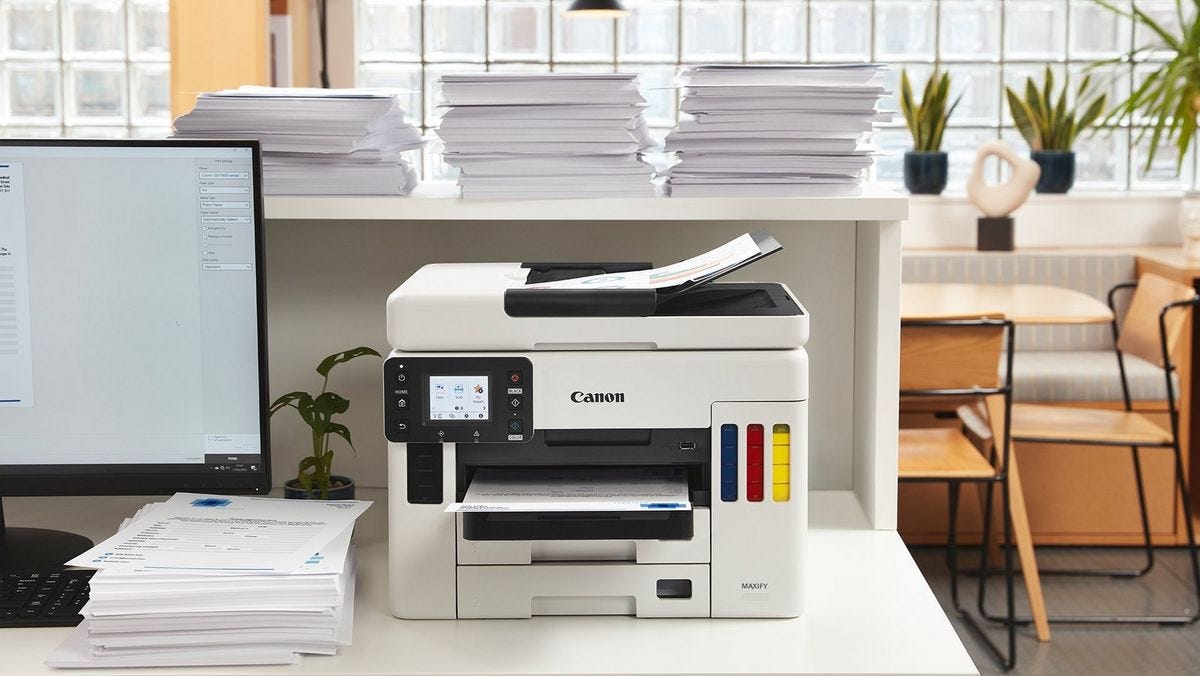
Comments