Summary: Are you looking for a technique to do Lotus Notes to Gmail migration? If yes, then read this article. In this article, we will get to know about how to import mail from Lotus Notes to Gmail account instantly & quickly. A maximum number of users are in search of this query and a large number of solutions are already present on the internet but still we have come up today with one of the effective solutions.
Motives & Reasons for Migration of Lotus Notes to Gmail Account
There are few top reasons why the users wish to switch Lotus Notes NSF file to Gmail account:
High Maintenance Cost – The overall costs to purchase and maintain a Domino Server environment in a business is quite high. It charges more to hire professionals who have in depth knowledge to understand and configure the IBM Notes application.
Difficult to Understand Functions – This is a main reason for many companies moving from Lotus Notes to Google Mail accounts. Novice users have difficulty operating IBM Lotus Notes apps on a daily basis due to the difficult interface.
Limited Experts – There are only a few technical experts well experienced with the Domino and HCL Notes. If there are any problems, even a technical person cannot resolve them without help.
Manual Ways to Migrate HCL Lotus Notes Data to Gmail Webmail Account
In this section, you will find the best possible techniques to import mail from Lotus Notes to Gmail account. We cannot convert the data directly from NSF to Gmail. Here we are going to provide you an indirect way for the same –
Stage 1. Move NSF File to Gmail by Outlook PST
Before moving this step, it is required for you to backup entire Lotus Notes NSF files. Because there are major chances of data loss or corruption. We have part this conversion process into two steps:
Part 1. Convert Lotus Notes NSF File
- Run the Lotus Notes application and go to the File option to select the Export option.
- Here a window for the Lotus Notes Wizard will appear in which select the Location to save the file and choose .csv in the save as type option.
- Now, a dialog box will appear on the screen, Tick the Required option and click on the Ok button.
- After that, create a New Name for the Exported NSF File to Gmail and then tap on the Export button.
- In the next part, the selected Lotus Notes to Gmail file is successfully exported to the new location.
- Then, you can import this file into the MS Outlook application.
Part 2. Import NSF File to Gmail by Outlook
- Open the Outlook program and go to the File tab to select the Open & Export tab.
- From the Import and Export wizard, select the Import from Another program of File option and tap the Next button.
- Choose the CSV file format for saving the NSF files.
- Now, browse the location for the converted NSF files and choose the Replace Duplicates option with the items that are imported.
- Then choose the folder to import this data and hit on the Next button.
- Finally, press the Finish option to end the process.
By performing the above method, your converted NSF file will be imported successfully into the MS Outlook program. Now, you can open all your Lotus Notes NSF to PST where the data is stored.
Direct Way to Import Mail from Lotus Notes to Gmail Account
Importing Lotus Notes email to Google Workspace account can be done with the help of CubexSoft NSF Converter software, which will be provide a direct method to forward Lotus Notes to Gmail account. The user only required to enter the account with the login credentials of the resultant Gmail account like Email ID & Password.
This software not only data convert into Gmail but it also supports various saving options such as NSF to Office 365, Exchange Server, IMAP, Outlook PST, PDF, MBOX, EML, and multiple other format. NSF to Gmail conversion tool is designed with a high technological algorithm, which allows users to perform multiple functions at once.
Final Words
The manual process takes a lot of time and user’s effort and is not a right method for the user who wishes to know how to import mail from Lotus Notes to Gmail account directly. Therefore, it is better to shift to a third-party tool. The best tool to perform Lotus Notes to Google mail conversion is this CubexSoft Lotus Notes Converter tool. This tool offers users to make batch conversion of NSF files to Gmail accounts.




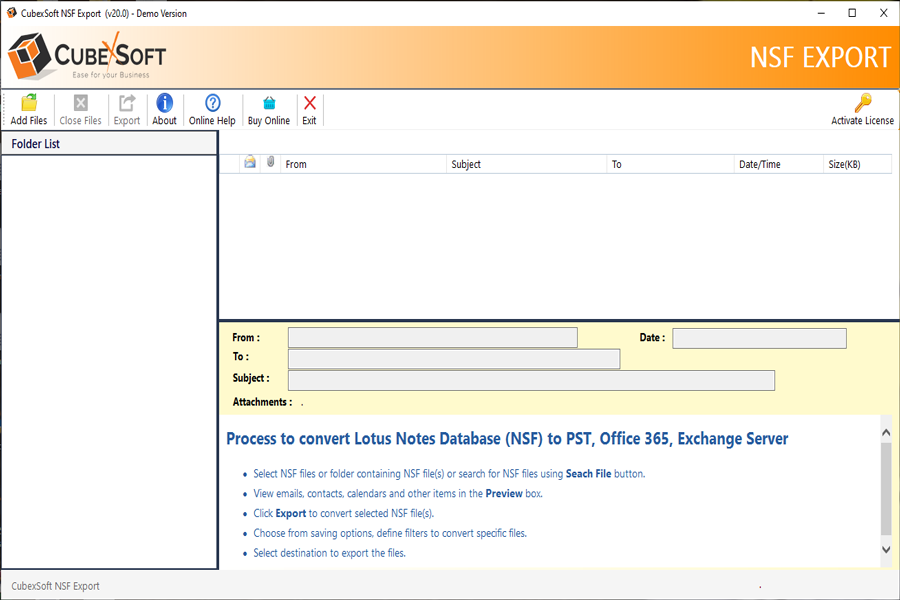
Comments