In the world of mobile app development, it’s often the smallest details that make the biggest impact. Microinteractions—those tiny design elements that respond to user actions—are essential in creating a smooth, engaging user experience. These seemingly minor touches can enhance the usability, personality, and overall appeal of an app by guiding users, providing feedback, and making the experience feel more intuitive. In an era where user expectations are sky-high, integrating thoughtful microinteractions can be the difference between an app that merely functions and one that users truly enjoy.
For businesses looking to make their mobile apps stand out, partnering with a mobile app development company in India can be a game-changer. These companies bring the expertise required to incorporate microinteractions seamlessly into app design, creating a refined user experience. This blog will explore the importance of microinteractions, the various types, and how partnering with experienced developers can transform a basic app into an immersive digital experience.
1. What Are Microinteractions?
Microinteractions are subtle design elements within an app that respond to user actions, creating a sense of interaction and feedback. They occur as users engage with various elements of the app, such as buttons, toggles, menus, and notifications. Microinteractions are designed to enhance the flow of an app, making interactions more intuitive and enjoyable.
For instance, when a user likes a post on social media, the tiny “heart” animation that appears is a microinteraction. This subtle response reinforces the action, letting users know they’ve successfully engaged with the content. By providing visual and sometimes tactile feedback, microinteractions create a positive user experience and guide users in their journey within the app.
2. The Importance of Microinteractions in Mobile Apps
While microinteractions may seem small, they play a crucial role in improving usability and enhancing the overall user experience. Here’s why they matter:
- Feedback and Response: Microinteractions provide instant feedback, letting users know that their actions have been acknowledged. This could be as simple as a button changing color when clicked or a loading animation when data is being processed. Feedback reassures users that the app is functioning as expected.
- Guiding User Behavior: Microinteractions can help guide users by suggesting actions or highlighting certain features. For example, a subtle bounce animation on a “Sign Up” button can draw the user’s attention, making it more likely that they’ll take the desired action.
- Building Brand Personality: Well-designed microinteractions can add personality to an app, making it feel more human and engaging. These small touches can make the app experience memorable, increasing the likelihood of users returning.
- Improving Usability: Microinteractions also improve usability by making interactions intuitive and easy to understand. Users don’t have to wonder if an action was successful because they receive immediate, clear feedback.
A mobile app development company in India with experience in UX design can help businesses leverage microinteractions to create engaging and effective app experiences that feel natural and enjoyable for users.
3. Types of Microinteractions
There are various types of microinteractions that can be integrated into mobile apps to enhance user experience. Here are some of the most effective ones:
a) Button Feedback
Buttons are one of the most interactive elements in any app. Adding feedback to buttons, such as changing colors, resizing, or adding a ripple effect, lets users know their click was registered. This small visual cue can reduce confusion and increase the feeling of interactivity within the app.
b) Loading Animations
Loading animations provide users with visual feedback during data processing or content loading. Rather than showing a static loading bar, animations can add an engaging element to the waiting period. Examples include a rotating icon or a progress bar that fills up, keeping users informed and reducing perceived wait times.
c) Toggle Switches
Toggle switches, like those for turning settings on and off, benefit greatly from microinteractions. A toggle animation can signify that a setting has changed, enhancing clarity for users. Smooth, fluid animations make these toggles more visually appealing and reinforce the action taken by the user.
d) Swipe Gestures
Gestures such as swiping can be enriched with microinteractions to make the experience feel natural and fluid. For example, swiping right to “delete” or “archive” an item can be accompanied by a slight haptic response or a color change, making the action more satisfying and confirming the user’s intention.
e) Notifications and Alerts
Notifications and alerts that slide in or animate subtly can grab users’ attention without being intrusive. Microinteractions in these alerts can help deliver important information, like successfully completing an action or alerting users to new updates or messages.
f) Pull-to-Refresh Animations
When users pull down to refresh content in a news feed or social media app, a refresh animation can add a sense of continuity and responsiveness to the app. These small design details assure users that their action has been recognized, creating a more engaging experience.
4. Implementing Microinteractions: Best Practices
To design effective microinteractions, app developers must balance subtlety with functionality. Here are some best practices:
- Keep It Simple: Microinteractions should be subtle and not overly complex. Their purpose is to enhance the user experience, not distract from the app’s main features. A simple color change or icon animation can often be more effective than elaborate, flashy animations.
- Ensure Consistency: Consistent use of microinteractions across the app maintains a cohesive feel. For instance, if buttons use a certain animation on one screen, they should use the same animation throughout the app.
- Prioritize User Intent: Microinteractions should support the user’s goals and help them complete tasks. For example, if a user taps a “submit” button, an immediate visual response reassures them that their input is being processed.
- Optimize for Performance: Animations and feedback should be optimized to prevent slowing down the app. Poorly implemented microinteractions can cause lag, which detracts from the user experience.
5. Why Work with a Mobile App Development Company in India for Microinteractions?
While microinteractions may seem simple, their design and implementation require technical expertise and an understanding of user behavior. A professional mobile app development company in India can ensure that microinteractions are well-integrated, enhancing the overall app experience without overwhelming the user.
These companies understand the subtle art of UX design and have the skills to create engaging, functional, and smooth microinteractions. From designing animations to ensuring seamless performance, partnering with experienced developers enables businesses to provide users with an engaging, intuitive app experience that stands out in a competitive market.
Conclusion: Leveraging Microinteractions for a Superior User Experience
In mobile app development, microinteractions are powerful tools that contribute significantly to user satisfaction. By providing immediate feedback, guiding user actions, and enhancing usability, these subtle design touches make apps more engaging and enjoyable to use. For businesses looking to differentiate their apps, microinteractions can be an effective way to build a memorable user experience.
Collaborating with a mobile app development company in India allows businesses to bring their vision to life with expertly designed microinteractions, transforming ordinary apps into extraordinary experiences. By focusing on the details that matter, businesses can create apps that not only meet user needs but also delight them at every touchpoint.




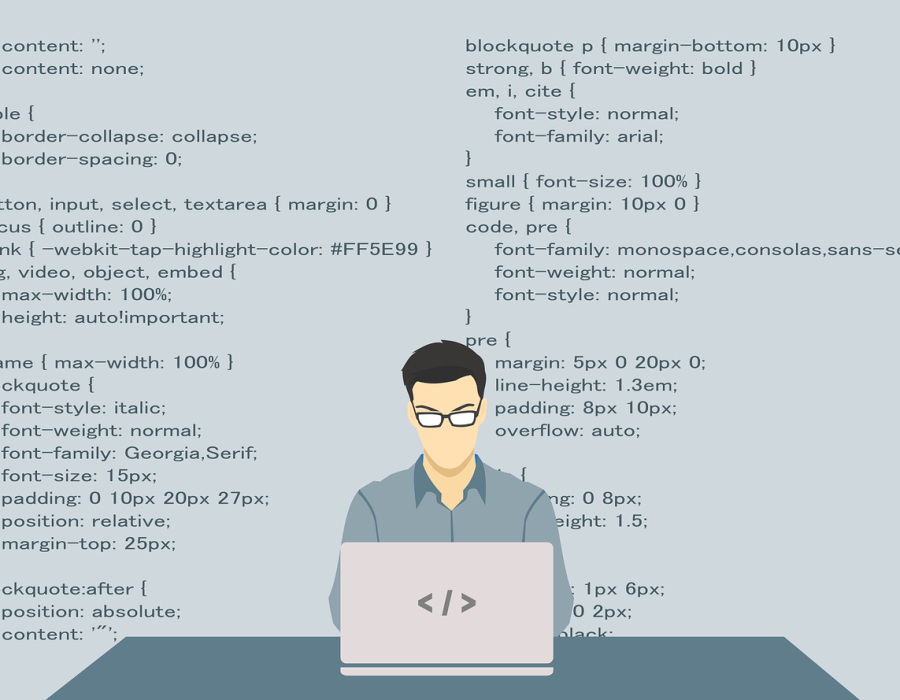
Comments