Write a bad debt in QuickBooks 2024, effectively managing critical for keeping correct financial records. If a "Allowance for Bad Debts" account does not already exist, create one. Use the Accounts Receivable Aging Detail report to discover overdue bills or accounts that are unlikely to be paid. Once identified, make a journal entry to record the bad debt expenditure. Debit the Bad Debt Expense account, then credit the Accounts Receivable account linked with the underpaid invoice.
Consider applying a credit memo straight to the customer's account to clear the overdue invoice. This strategy ensures that your books appropriately reflect the write-off while maintaining clarity in financial reporting. Maintain financial health by regularly reviewing accounts receivable and bad debts.
Understanding Bad Debt
Bad debt occurs when a customer fails to pay for goods or services provided by your business. This situation can arise due to various reasons such as financial difficulties, disputes over quality, or even bankruptcy. When it becomes clear that a debt is unlikely to be recovered, it is essential to write it off to reflect the reality of your accounts.
Steps to Write Off Bad Debt in QuickBooks 2024
Step 1: Create an Allowance for Bad Debts Account (if not already created)
Before you can write off bad debts, ensure that you have an appropriate account set up in your chart of accounts to track these debts. Here’s how you can create this account:
(i) Navigate to the Chart of Accounts: Go to "Lists" and then "Chart of Accounts".
(ii) Add a New Account: Click on "Account" at the bottom left corner and choose "New".
(iii) Select Account Type: Choose "Other Current Asset" or "Expense" depending on your accounting method and naming conventions.
(iv) Name the Account: Label it something like "Bad Debts" or "Allowance for Doubtful Accounts".
(v) Save the Account: Click "Save & Close".
Step 2: Review and Identify Bad Debts
Identify the specific invoices or transactions that you consider as bad debts. This typically involves reviewing your accounts receivable aging report to identify overdue invoices or accounts that are unlikely to be collected.
(i) Generate Accounts Receivable Aging Report: Go to "Reports" > "Customers & Receivables" > "Accounts Receivable Aging Detail".
(ii) Review Outstanding Invoices: Identify invoices that are long overdue (e.g., more than 90 days past due) and unlikely to be paid.
Step 3: Create a Bad Debt Expense
Once you’ve identified the bad debts, you’ll need to create a journal entry to record the bad debt expense. Here’s how to do it:
(i) Create a Journal Entry: Go to "Company" > "Make General Journal Entries".
(ii) Date the Entry: Use the appropriate date for the bad debt write-off.
(iii) Debit Bad Debt Expense: Enter the amount of the bad debt as a debit to the Bad Debt Expense account.
(iv) Credit Accounts Receivable: Enter the same amount as a credit to the Accounts Receivable account that originally recorded the sale.
(v) Save the Journal Entry: Click "Save & Close" to complete the entry.
Step 4: Apply the Credit Memo (Optional)
In some cases, you may prefer to apply a credit memo directly to the customer’s account to clear the outstanding invoice. Here’s how:
(i) Create a Credit Memo: Go to "Customers" > "Create Credit Memos/Refunds".
(ii) Select Customer: Choose the customer with the bad debt.
(iii) Fill in Details: Enter the necessary details such as the amount and reason for the credit memo.
(iv) Apply Credit Memo: Apply the credit memo to the outstanding invoice(s).
(v) Save the Credit Memo: Click "Save & Close".
Step 5: Monitor and Adjust Accounts
Regularly monitor your accounts receivable and bad debts accounts to ensure they accurately reflect your business’s financial health. This may involve running reports periodically to review outstanding balances and making adjustments as necessary.
(i) Run Reports: Use QuickBooks reports like Accounts Receivable Aging Summary to track outstanding balances.
(ii) Adjust as Needed: Make adjustments to bad debt allowances or write-offs based on updated information or changes in customer payment status.
Considerations and Best Practices
(i) Consistency: Follow consistent procedures for identifying and writing off bad debts to maintain accuracy in your financial reporting.
(ii) Documentation: Keep detailed records of all bad debt write-offs, including supporting documents and explanations.
(iii) Professional Advice: If you’re unsure about the accounting treatment of bad debts or the specific requirements for your industry, consult with a qualified accountant or financial advisor.
Conclusion
Writing off bad debts in QuickBooks 2024 is a straightforward process that requires attention to detail and adherence to accounting principles. By following these steps and best practices, you can ensure that your financial records accurately reflect the reality of your business’s receivables and maintain transparency in your financial reporting. Regularly reviewing and managing bad debts is essential for maintaining healthy cash flow and making informed business decisions.
Visit us: https://www.adviceventure.com/write-off-bad-debt-in-quickbooks-2024/




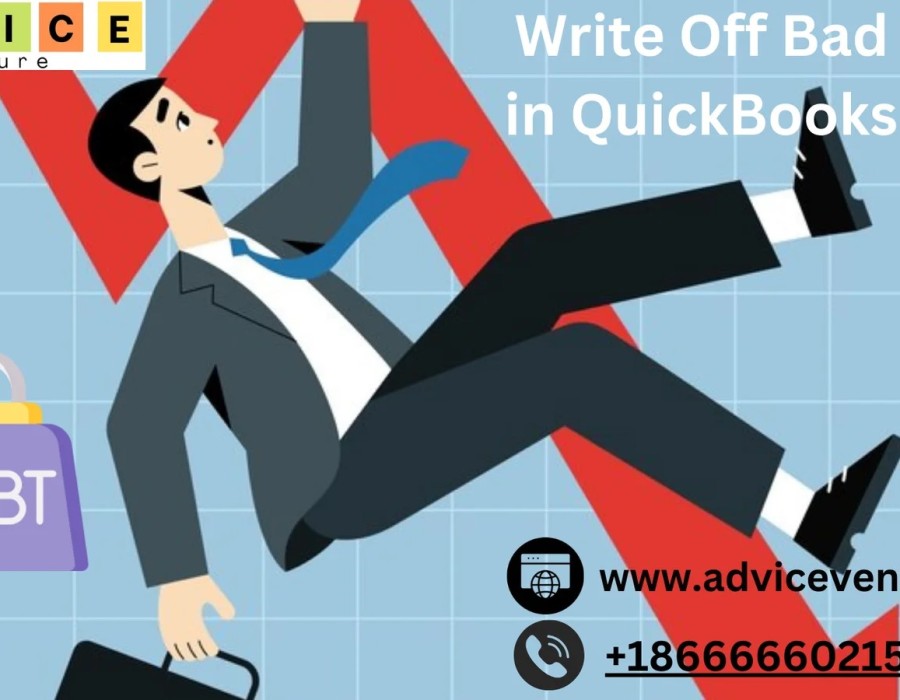
Comments