In an era where technology drives business growth, having a reliable and efficient server is no longer optional—it's a necessity. HP servers have consistently been at the forefront of providing robust, scalable, and secure solutions that cater to businesses of all sizes. This article explores the features, benefits, and considerations of choosing an HP server computer or HP server PC for your organization.
The Role of HP Servers in Modern Business
Servers are the backbone of any IT infrastructure, facilitating data storage, application hosting, and network management. HP servers, known for their reliability and performance, are designed to meet the diverse needs of businesses, from small startups to large enterprises.
What Makes HP Servers Stand Out?
HP servers are engineered to provide optimal performance, scalability, and security. Unlike standard computers, HP server computers are designed to handle continuous operation, heavy workloads, and multiple users simultaneously. This makes them ideal for environments where uptime and data security are critical.
Exploring the Range of HP Servers
HP offers a wide array of servers, each designed to meet specific business requirements. Understanding the different types of HP servers can help you select the most suitable option for your needs.
1. HP ProLiant Servers
HP ProLiant servers are the cornerstone of HP’s server offerings, known for their versatility and ease of use. They come in three main form factors:
- Tower Servers: These are perfect for small to medium-sized businesses that need a powerful yet easy-to-manage solution. HP ProLiant tower servers offer excellent performance in a compact, standalone unit.
- Rack Servers: Designed for businesses with larger IT infrastructures, HP ProLiant rack servers provide high performance and can be easily integrated into existing data centers. They are ideal for businesses that require scalability and efficient space utilization.
- Blade Servers: For enterprises that demand maximum computing power within a small footprint, HP ProLiant blade servers are the solution. These servers are designed for high-density environments, offering exceptional performance and energy efficiency.
2. HP Integrity Servers
HP Integrity servers are designed for mission-critical applications that require high availability and reliability. These servers are built to handle the most demanding workloads, making them ideal for industries such as finance, healthcare, and telecommunications.
3. HP Apollo Servers
For businesses engaged in high-performance computing, HP Apollo servers offer unmatched power and scalability. These servers are designed for tasks that require significant computational resources, such as big data analytics, scientific simulations, and complex modeling.
Benefits of HP Servers for Your Business
Choosing an HP server for your business can provide numerous advantages, from enhanced performance to long-term cost savings. Here are some of the key benefits:
1. Superior Performance
HP servers are equipped with the latest processors, large memory capacities, and fast storage solutions, ensuring that your business applications run smoothly and efficiently. Whether you’re hosting a website, managing databases, or running enterprise applications, HP servers deliver the performance you need.
2. Scalability and Flexibility
One of the standout features of HP servers is their scalability. As your business grows, your server needs will evolve. HP servers are designed to be easily scalable, allowing you to add more processing power, storage, and memory as needed. This flexibility ensures that your server can grow with your business, eliminating the need for frequent upgrades.
3. Enhanced Security Features
In today’s digital landscape, security is a top concern for businesses. HP servers come with advanced security features to protect your data and IT infrastructure. From hardware-based encryption to secure boot and firmware protection, HP servers are designed to safeguard your business against cyber threats.
4. Energy Efficiency and Sustainability
HP is committed to reducing the environmental impact of its products. HP servers are designed to be energy-efficient, helping businesses reduce their carbon footprint and lower operating costs. Features like dynamic power capping and energy-efficient processors contribute to significant energy savings over time.
5. Comprehensive Support and Management Tools
When you invest in an HP server, you gain access to HP’s extensive support network and management tools. HP offers a range of services, including technical support, hardware maintenance, and software updates, to ensure your server continues to perform at its best. Additionally, HP’s management tools, such as HP Integrated Lights-Out (iLO), provide remote management capabilities, making it easier to monitor and manage your server infrastructure.
Key Considerations When Selecting an HP Server
Choosing the right HP server involves more than just picking the most powerful model. Here are some factors to consider when making your decision:
1. Assess Your Business Needs
Before selecting a server, it’s important to assess your current and future business needs. Consider the types of applications you’ll be running, the number of users, and the volume of data you’ll need to manage. This will help you determine the appropriate processing power, memory, and storage capacity for your server.
2. Consider the Form Factor
The form factor of your server—whether tower, rack, or blade—should align with your physical space and IT infrastructure. Tower servers are suitable for small offices, while rack and blade servers are better suited for data centers or businesses with larger IT environments.
3. Budget and Total Cost of Ownership
While it’s important to choose a server that fits your budget, it’s also essential to consider the total cost of ownership (TCO). This includes not only the initial purchase price but also ongoing costs such as maintenance, energy consumption, and potential upgrades. HP servers are known for their long-term reliability, which can result in lower TCO compared to other options.
4. Future-Proofing Your Investment
Technology evolves rapidly, so it’s important to choose a server that can adapt to future needs. HP servers are designed with scalability in mind, allowing you to upgrade components as your business grows. This ensures that your investment remains relevant and valuable over time.
Making the Most of Your HP Server
Once you’ve selected and installed your HP server, there are several steps you can take to ensure it delivers maximum value:
1. Implement Best Practices for Maintenance
Regular maintenance is key to keeping your HP server running smoothly. This includes updating software, monitoring performance, and conducting regular hardware checks. Proactive maintenance can help prevent issues before they become critical, ensuring continuous operation.
2. Leverage Remote Management Tools
HP provides a range of management tools, such as HP Integrated Lights-Out (iLO), that allow you to manage your server remotely. These tools provide real-time monitoring, alerting, and troubleshooting capabilities, helping you maintain optimal server performance even from a distance.
3. Backup and Disaster Recovery Planning
Despite the reliability of HP servers, it’s essential to have a backup and disaster recovery plan in place. Regularly backing up your data and having a clear recovery strategy can minimize downtime and data loss in the event of a hardware failure or other disaster.
Conclusion
HP servers are a reliable, scalable, and secure choice for businesses looking to build or upgrade their IT infrastructure. With a wide range of options available, including ProLiant, Integrity, and Apollo servers, there’s an HP server solution for every business need. By carefully assessing your requirements and considering factors such as performance, scalability, and budget, you can select the HP server that will best support your business’s growth and success. Investing in an HP server is not just about meeting your current needs but also about future-proofing your business for years to come.




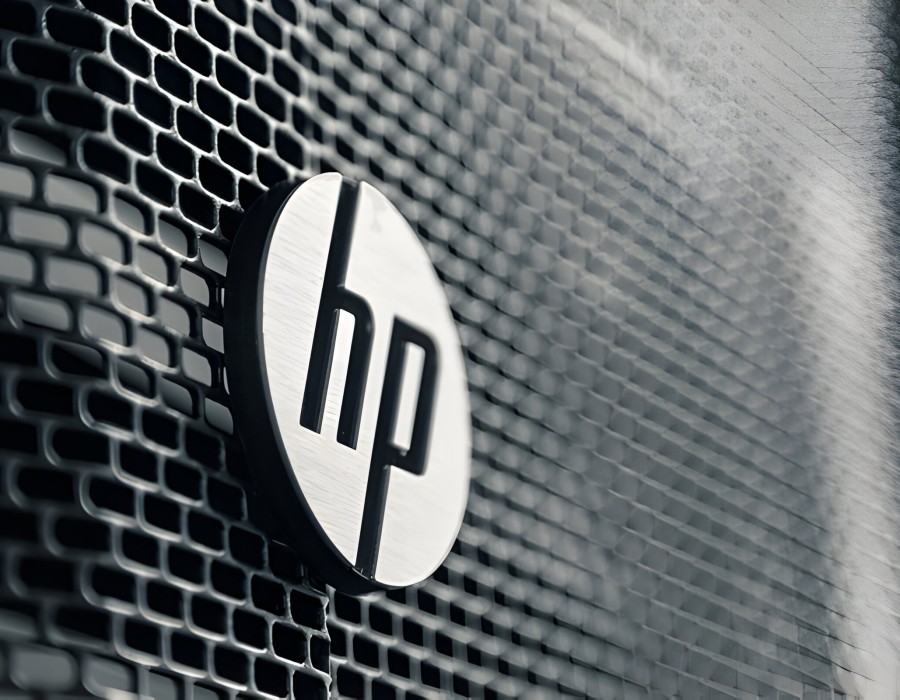
Comments