In today's data-driven world, making informed decisions is crucial for business success. This is where Business Intelligence (BI) tools come into play. They help organizations analyze data and gain insights to make better decisions. But with so many options available, how do you choose the right one, especially if you're on a budget? Let's explore some of the best free business intelligence tools available.
What Are Business Intelligence Tools and Software?
Business intelligence tools and software are applications designed to retrieve, analyze, transform, and report data for business intelligence. These tools provide businesses with a comprehensive view of their operations, helping them make data-driven decisions.
Benefits of Using Business Intelligence Tools
- Improved Decision-Making: By providing insights derived from data, BI tools help businesses make more informed decisions.
- Enhanced Data Quality: They ensure data accuracy and consistency, which is vital for reliable analysis.
- Increased Efficiency: Automation of data analysis tasks saves time and resources.
- Competitive Advantage: Businesses can gain insights into market trends and customer behavior, staying ahead of competitors.
- Better Customer Understanding: Analyzing customer data helps in personalizing services and improving customer satisfaction.
Why Choose Free Business Intelligence Tools?
Free business intelligence tools are a boon for small businesses and startups. They provide powerful features without the hefty price tag, allowing organizations to leverage data for growth and efficiency.
Cost-Effectiveness
Free BI tools are an economical solution for businesses that cannot afford expensive software. They offer essential features that can fulfill the basic requirements of data analysis and visualization.
Accessibility for Small Businesses and Startups
Small businesses and startups often operate on tight budgets. Free BI tools offer them the ability to compete with larger enterprises by providing access to advanced analytics and reporting capabilities. These tools can help in the initial phases of business growth, providing insights without significant financial investment.
Top Free Business Intelligence Tools
There are several free BI tools available, each with its unique features and benefits. We'll explore the top tools, including Power BI, Tableau Public, Google Data Studio, Qlik Sense, Zoho Analytics, Microsoft Excel, Apache Superset, and thouCentric.
Power BI
Features and Benefits: Power BI, by Microsoft, offers robust data visualization and business analytics capabilities. It's known for its user-friendly interface, powerful data connectors, and extensive visualization options.
How to Get Started:
- Sign up for a free Power BI account.
- Download and install Power BI Desktop.
- Connect to your data sources.
- Create interactive reports and dashboards.
Tableau Public
Features and Benefits: Tableau Public is a free version of Tableau, a leading BI tool known for its strong data visualization capabilities. It allows users to create and share interactive charts and graphs online.
How to Get Started:
- Sign up for a free Tableau Public account.
- Download and install Tableau Public.
- Connect to your data.
- Publish your visualizations to Tableau Public.
Google Data Studio
Features and Benefits: Google Data Studio is a free tool that transforms your data into informative, easy-to-read, and shareable dashboards and reports. It integrates seamlessly with other Google services like Google Analytics and Google Sheets.
How to Get Started:
- Sign in with your Google account.
- Create a new report.
- Connect to your data sources.
- Design and customize your report.
Qlik Sense
Features and Benefits: Qlik Sense offers powerful data visualization and discovery capabilities. It provides a free version that allows individuals to create, share, and collaborate on data insights.
How to Get Started:
- Sign up for a free Qlik Sense account.
- Download and install Qlik Sense Desktop.
- Load your data.
- Build interactive dashboards and reports.
Zoho Analytics
Features and Benefits: Zoho Analytics provides comprehensive data analysis and reporting capabilities. Its free version is suitable for small businesses and includes powerful data visualization tools.
How to Get Started:
- Sign up for a free Zoho Analytics account.
- Connect to your data sources.
- Create reports and dashboards.
- Share insights with your team.
Microsoft Excel
Features and Benefits: Microsoft Excel is a versatile tool that many businesses already use. It offers powerful data analysis and visualization features, making it a great choice for BI.
How to Get Started:
- Open Excel and load your data.
- Use pivot tables, charts, and graphs to analyze data.
- Create dashboards and reports.
- Share insights with others.
Apache Superset
Features and Benefits: Apache Superset is an open-source BI tool that offers interactive data exploration and visualization. It's highly customizable and integrates with various data sources.
How to Get Started:
- Install Apache Superset on your server.
- Connect to your data sources.
- Create charts, dashboards, and reports.
- Share your insights.
thouCentric
Features and Benefits: thouCentric offers a range of BI capabilities, including data integration, visualization, and reporting. It's designed to be user-friendly and accessible for businesses of all sizes.
How to Get Started:
- Sign up for thouCentric.
- Connect your data sources.
- Explore data visualization options.
- Share your insights with your team.
Comparison of Free Business Intelligence Tools
Each BI tool has its strengths and weaknesses. For example, Power BI is known for its integration with Microsoft products, while Google Data Studio excels with Google services. Tableau Public is great for data visualization, while Qlik Sense offers powerful data discovery capabilities. Here's a closer look at some key differences:
- Power BI: Best for users familiar with Microsoft products and looking for extensive integration options.
- Tableau Public: Ideal for users who need strong data visualization capabilities and an easy way to share their work online.
- Google Data Studio: Perfect for those who heavily use Google services and need seamless integration with them.
- Qlik Sense: Excellent for users looking for powerful data discovery and visualization tools.
- Zoho Analytics: Suitable for small businesses needing comprehensive data analysis tools without a steep learning curve.
- Microsoft Excel: Great for those who prefer traditional spreadsheet-based analysis and reporting.
- Apache Superset: Best for tech-savvy users looking for an open-source solution with high customization.
- thouCentric: A versatile tool for businesses of all sizes, offering a balance of data integration and visualization capabilities.
How to Choose the Right Business Intelligence Tool
Choosing the right BI tool depends on various factors. Here are some tips to help you make the right choice:
Factors to Consider
- Ease of Use: Ensure the tool is user-friendly and easy to learn. A steep learning curve can hinder adoption and efficiency.
- Integration: Check if it integrates with your existing data sources and tools. Seamless integration can save time and reduce errors.
- Functionality: Assess the features and capabilities you need. Ensure the tool can handle your specific data analysis requirements.
- Support: Consider the level of support and resources available. Good customer support can make a significant difference in resolving issues quickly.
Tips for Making the Right Choice
- Start with Free Trials: Many BI tools offer free trials. Use them to test the tool's capabilities and see if it meets your needs.
- Read Reviews: Look for user reviews and testimonials. They can provide insights into the tool's strengths and weaknesses.
- Consult Your Team: Get input from your team members who will be using the tool. Their feedback can be valuable in making the right choice.
- Scalability: Consider whether the tool can grow with your business. As your data needs evolve, the tool should be able to handle increased data volume and complexity.
Conclusion
Business intelligence tools are essential for making informed decisions based on data insights. While there are many paid options available, free BI tools offer powerful features that can help small businesses and startups compete with larger enterprises. By understanding the benefits and features of each tool, you can choose the best one for your needs. Whether you're looking for robust data visualization, seamless integration, or comprehensive data analysis, there's a free BI tool out there that can meet your requirements.
Source: https://diigo.com/0we5b4




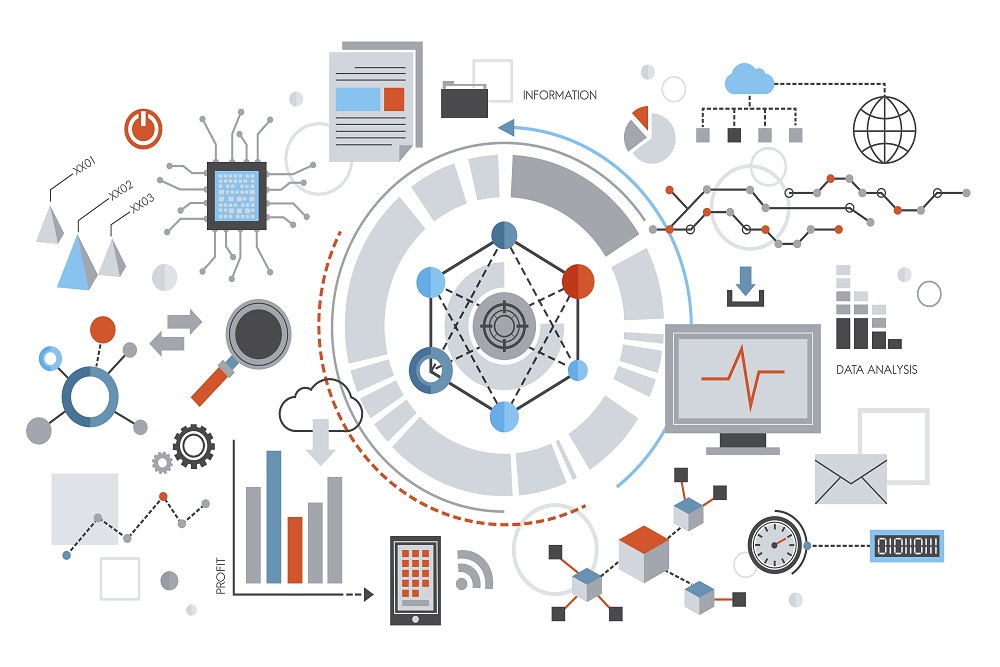
Comments