As we know, QuickBooks Desktop is a version of QuickBooks accounting software, and its own different options like QuickBooks Desktop Pro, QuickBooks Desktop Premier, and QuickBooks Desktop Enterprise. This version of QuickBooks provides installed functionality.
In this Article, we discuss all the features of QuickBooks Desktop, like accounting or managing finance and reports, and expense tracking. And also discuss the advanced and industry features, like advanced pricing and advanced inventory of QuickBooks Desktop. And briefly discuss one of the best parts of QuickBooks Desktop, the QuickBooks Tool Hub, like resolving issues, Company File issues, or password reset issues. That will be really helpful for you to compare between desktop and online versions.
QuickBooks Desktop Accounting Features
- Income and Expense Tracking: It helps to track our income and expenses, incoming or outgoing, from our business, enabling strong financial management.
- Provide Invoices: Providing invoices means sending a custom receipt to the customer or client for billing or accepting payment, which helps to record a payment status.
- Generating Financial Report: It provides an automatic financial report that shows our profit and loss in a business, and helps to enhance business performance.
Core Industry-specific feature
QuickBooks Desktop provides an advanced industry feature that helps grow a business for larger and complex businesses.
- Tracking Inventory: It means, very simply, tracking inventory in multiple companies or warehouses for managing items and helping to scan a product for packaging.
- Advanced Pricing: This feature helps to automate fixing pricing as per the requirement and manage the pricing rules also which will be helpful for gaining maximum profit in a business.
- Job Costing: This will be really helpful for the business. It helps track the profitability of a company and describes the project's needs, like how many laborers are working, how much material is used, and job costing helps to make a stay budget for scheduling.
How to Use QuickBooks Tools Hub Effectively
QuickBooks tool hub has various tools for managing errors and issues. It's really helpful for the desktop application, and it helps to solve technical bugs in the software. For this tool hub, you don't need any specification knowledge of technical background; you can easily access and use all the tools and eliminate your issues.QuickBooks tools only work in QuickBooks Desktop, not for QuickBooks Online. With the help of the tool hub, you can solve network issues or connection setup issues as well. It provides an instance solution to your problem. In other words, it's a time-saving feature of QuickBooks that is really beneficial for users, and it provides a user-friendly interface so users can access the tool hub without any problem. And it's very cost-effective; everyone should easily buy and take advantage of the tool hub. It helps to fix corrupt files in a system and recover them, so users can access those files again.
Common Issue Fix by QuickBooks Tools Hub
QuickBooks Tools Hub, developed by Intuit, is for fixing the issues users face in running QuickBooks Desktop.
- Company File Issues: QuickBooks has a File Doctor tool that helps to fix a corrupt file in the system and make it usable again.
- Password reset: It’s really helpful for users who forget their password; this tool helps to reset their account password, so users can log into their account again.
- Installation Issue: The user faced this issue during the installation of QuickBooks Desktop with the help of the QuickBooks install tool, which was used to fix errors like error 3371.
Conclusion
In this article, we discussed briefly how to compare the QuickBooks desktop to the online version, and after the discussion we reached on conclusion of this debate, QuickBooks Desktop has its own speciality for users, they provide lots of features and tools for users that help to enhance the business performance.




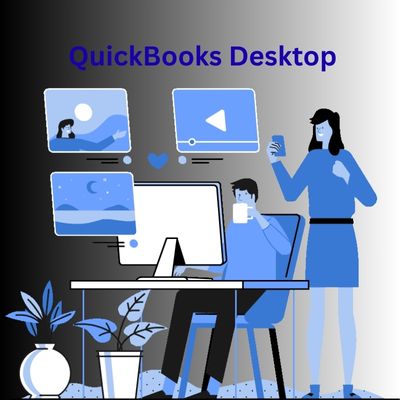
Comments