Launching your own ecommerce website in 2025 is easier and more important than ever before. With global online shopping at an all-time high, there’s no better time to enter the digital marketplace. Whether you're selling physical products, digital goods, or drop shipping, building a professional online store is now a straightforward process even for beginners.
For those looking to complement their practical skills, obtaining a business development certification can provide valuable insights into growing and managing your ecommerce venture effectively.
This guide walks you through how to create a fully functional ecommerce website in 2025 using WooCommerce and WordPress, one of the most reliable and flexible platforms available. By the end, you’ll be ready to launch your own store and start selling to customers worldwide.
Why Build an Ecommerce Site in 2025?
Ecommerce continues to see rapid growth across every industry. More customers prefer to shop online for everything from essentials to luxury items. With the power of Digital Marketing and tools like WooCommerce, Shopify, Wix, and Hostinger, launching a polished, secure store no longer requires a developer or a big budget.
Whether you're starting a side hustle or building a long-term business, your online store can:
- Build a global audience
- Operate 24/7
- Automate payments and shipping
- Generate recurring revenue with subscriptions or digital products
And thanks to advances in ecommerce platforms, you can set up your store with minimal upfront costs and scale it over time.
Step 1: Choose an Ecommerce Platform & Hosting
Your first step is to pick a reliable ecommerce platform and hosting provider. One of the most popular combinations is:
- WordPress as the website builder
- WooCommerce as the ecommerce plugin
- Hostinger as the hosting provider
This trio gives you full control over your site, strong performance, and access to thousands of themes and plugins.
Why WooCommerce?
- It’s free and open source
- Works seamlessly with WordPress
- Supports physical, digital, and subscription products
- Highly customizable with themes and plugins
Why Hostinger?
- Affordable WooCommerce hosting plans
- Free domain for 1 year
- Built-in performance and security tools
- 1-click WordPress and WooCommerce installation
Step 2: Register a Domain Name
Your domain name is your digital brand identity. Make sure it’s:
- Short and easy to spell
- Relevant to your niche
- Memorable and brandable
- Preferably a .com, or niche-specific (. store, shop)
Hostinger’s WooCommerce plans include a free domain name for the first year, saving you extra setup steps and costs.
Step 3: Install WordPress and WooCommerce
Once your hosting and domain are set:
- Go to your Hostinger dashboard
- Use the Auto Installer to install WordPress
- After installation, add the WooCommerce plugin from your WordPress dashboard
- Follow the WooCommerce setup wizard to configure your store’s location, currency, and product types
This will instantly add essential ecommerce features like:
- Product pages
- Shopping cart
- Secure checkout
- Payment gateways
- Order tracking
Step 4: Customize Your Website Design
A visually appealing, easy-to-navigate site builds trust and improves conversions. Fortunately, WordPress offers thousands of themes that integrate beautifully with WooCommerce.
Choose a WooCommerce-compatible theme like Astra, OceanWP, or Storefront. Customer:
- Logo and color scheme
- Homepage layout
- Product category pages
- Fonts and buttons
No design experience needed drag-and-drop page builders like Element or make it easy.
Step 5: Add Your Products
Now, it’s time to add your products. Go to Products > Add New in your WordPress dashboard and include:
- Product title and description
- Pricing (regular and sale)
- Categories and tags
- Product images and galleries
- SKU and stock levels (for inventory tracking)
- Shipping details (weight, dimensions)
Use high-quality images and SEO-friendly descriptions to improve visibility and conversions.
Step 6: Configure Payments, Taxes, and Shipping
These settings are essential for smooth customer experience and compliance:
Payments
Enable secure payment gateways such as:
- Woo Payments (powered by Stripe)
- PayPal
- Google Pay & Apple Pay
- Bank transfer or Cash on Delivery (optional)
WooCommerce makes it easy to integrate these with step-by-step instructions.
Taxes
Set up automated tax calculations using WooCommerce Tax or manually configure based on your country’s rules. Always ensure compliance with local and international tax laws.
Shipping
Define shipping zones (local, national, international) and methods:
- Flat rate
- Free shipping
- Real-time carrier rates (UPS, FedEx, USPS, etc.)
Use WooCommerce Shipping to print discounted labels and track orders directly from your dashboard.
Step 7: Optimize for Growth
Your store is alive, but the real work starts now. Improve performance, trust, and discoverability with the following:
Essential Plugins
- Yoast SEO – Optimize content for search engines
- LiteSpeed Cache – Boost site speed
- Site Reviews – Add customer reviews
- Sucuri Security – Protect your site
- WooCommerce Subscriptions – For recurring products/services
Add Must-Have Pages
- About Us
- Contact Page
- FAQs
- Shipping and Returns Policy
- Privacy Policy (required for GDPR and most platforms)\
Improve User Experience
- Use fast, mobile-optimized design
- Add trust badges and SSL certificates
- Offer live chat or customer support
- Ensure a frictionless checkout process
Final Step: Launch Your Store
Once everything is set:
- Double-check all product pages, links, and forms
- Publish your Privacy Policy
- Go to Settings > Privacy and confirm your site is public
- Promote your launch via social media, email, and ads
Congratulations, your ecommerce site is now live!
Ready to Start?
Creating an ecommerce website in 2025 doesn't require coding skills or a big investment. With tools like WooCommerce and Hostinger, you can launch a powerful, professional online store in just a few hours.
Creating an ecommerce website in 2025 doesn't require coding skills or a big investment. With tools like WooCommerce and Hostinger, you can launch a powerful, professional online store in just a few hours.
Whether you're building a side hustle or a full-scale brand, the time to start is now. To maximize your online presence and drive traffic, consider enrolling in an SEO course in Ahmedabad to learn how to optimize your store effectively.
Get started with Hostinger WooCommerce Hosting today and turn your business idea into a thriving online store.





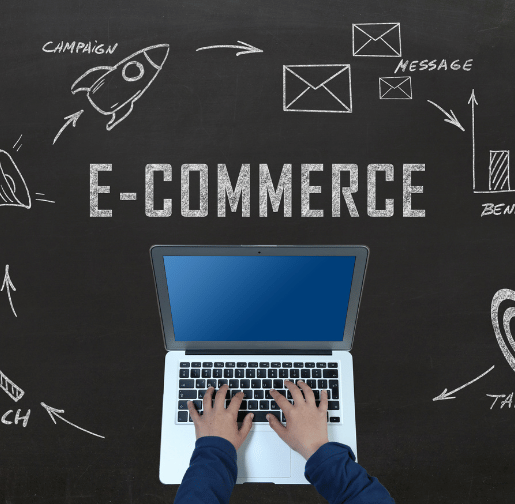
Comments