In this article, we will discuss "This page is not working due to too many redirects". If you have zero knowledge about technical SEO then I am here to solve your problem. So let's know how to solve the ERR_TOO_MANY_REDIRECTS problem.
This issue affects the experience of users as well as spider bots. ERR_TOO_MANY_REDIRECTS Page A redirects to page B and page A redirects to page B, so this cycle is running endlessly so your website shows that this page is not working. Apart from this, if you don't know how to solve the technical SEO errors of your website then you can contact an SEO marketing agency. Furthermore, Roseville SEO is a technical SEO expert that can help you solve technical SEO mistakes if you need an SEO agency in Roseville.
Reasons of ERR_TOO_MANY_REDIRECTS
Browsers' cookies and cache issues
.htaccess file misconfiguration
Incorrect HTTPS settings
Misconfigured redirects
How to Solve ERR_TOO_MANY_REDIRECTS?
- Step – 1: If you are using Google Chrome browser, go to Settings, next click on Privacy and Security option, then click on Clear Browsing Data.
- Step - 2: Once step-1 is done go to your browser's history and clear the history first.
- Step – 3: After clearing your browser history, you need to clear the cache and cookies of the particular browser.
If you have a WordPress website, there are some specific steps to resolve the ERR_TOO_MANY_REDIRECTS issue. So follow the below steps.
- Step – 1: First, go to the plugin section and find WP Super Cache, install this plugin, and click to activate.
- Step – 2: Go to WordPress Settings, click on WP Super Cache Plugin, then click on Caching and again click on Delete WP Caching.
- Step – 3: Go to WordPress Settings, click on General Settings, and check your website URL. It matches or not.
- Step – 4: Next, go to the plugin section, check all plugins, and click to deactivate, install one by one after some time as this error may occur due to the plugin.
Check for SSL Certificate Issues
An SSL certificate provides security to your website. If your website is not secure then your website is likely to be hacked. So installing an SSL certificate on your website is a must. The ERR_TOO_MANY_REDIRECTS problem will occur if the SSL certificate is not installed correctly. ERR_TOO_MANY_REDIRECTS problem may occur if you have already installed an SSL certificate on your site but don't redirect HTTP to HTTPS. Check also: Ultimate Guide to Boosting Your Blog's Ranking.
Check Third-Party Services
A CDN (Content Delivery Network) can help download a cached version of your website from a globally distributed server. With the help of a CDN, your website will take less time to load and improve the user experience thus benefiting in increasing visibility on SERPs.
But sometimes third-party CDN providers generate ERR_TOO_MANY_REDIRECTS issues. Cloudflare is the most popular CDN provider in the world, you can check SSL/TLS settings in the Cloudflare dashboard. You can do four modes in Cloudfare SSL settings which are full, flexible, full strict, and not secure. Just check full when the ERR_TOO_MANY_REDIRECTS issue is generated. Read also: Your BigCommerce Store: SEO Tactics For Sustainable Growth.
Conclusion
So here are some tips to solve ERR_TOO_MANY_REDIRECTS on your website. Remember, don't try the above steps together, follow these steps one by one and check each time until your website's multiple redirection error is resolved.




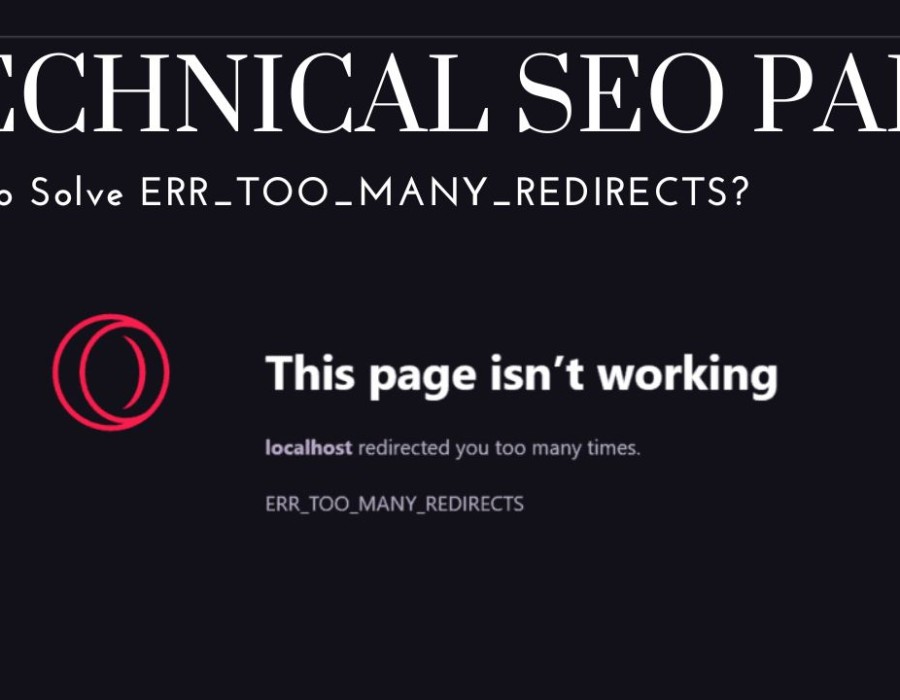
Comments