Being a team leader and business owner can become hectic while growing a business and keeping it organized, especially if you are the only manager in the janitorial industry. In previous decades, business owners in the janitorial sector used spreadsheets, Quickbooks, and other software that did well for their business but didn’t have everything they needed.
Finally, commercial cleaning software has a spectacular program compatible with PCs, laptops, iOS, and Android. It is the perfect system to keep organizing as a priority.
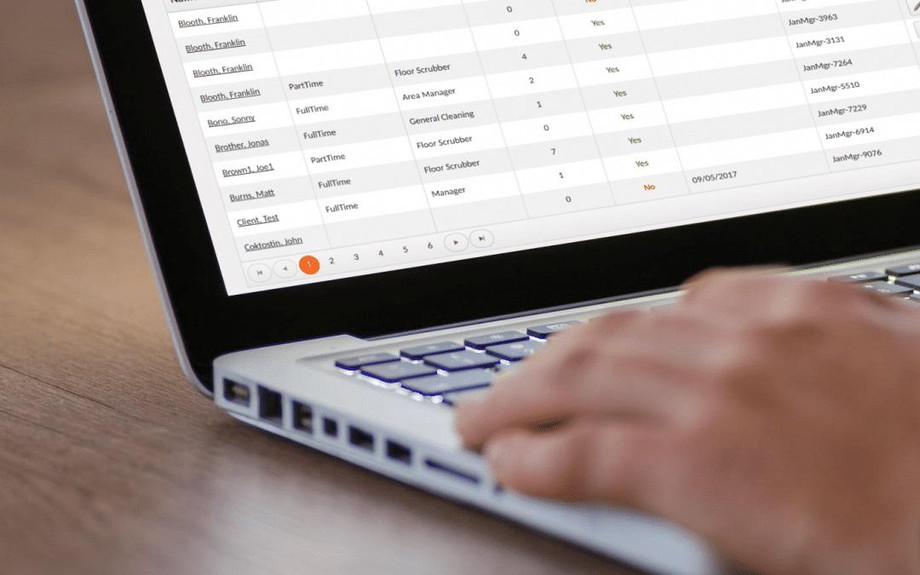
The Purpose of Janitorial Management Software
The primary purpose of janitorial management software is to bring organization into your business. The system was created specifically for janitorial services with clients from churches, stadiums, schools, office buildings, and even residential homes.
The primary goals are to include the following:
- Job bidding and delivering estimates;
- Store clients’ requests individually;
- Keep track of employees;
- Use QR codes to scan as a checklist and instructions for each room;
- Complete inventory;
- Order needed supplies;
- Job scheduling;
- Keep an open line of communication with employees and customers;
- Invoicing and billing.
Training With Cleaning Software
At Janitorial Manager, we’re committed to helping you achieve optimal operational efficiencies. That’s why we offer a free consultative approach to understand your pain points and identify areas where we can help. Our team will work closely with you to tailor your account setup to your specific company needs. Everyone is different, and we are ready.
We’ll also provide comprehensive training to ensure that your front-line users are equipped to fully leverage the powerful and user-friendly interface of Janitorial Manager. With our expert guidance and support, you’ll find that managing your janitorial operations has never been easier – or more fun!
Here is the step-by-step process we will teach you on the cleaning management software.
- Step 1: Go through the building with the prospected customer and gather all the information requested regarding their service needs.
- Step 2: Enter everything into the janitorial bidding software and let the system devise a time limit and price estimate for your customer.
- Step 3: Have a start-up meeting with your employees. Show them how to clock in and out, keep track of inventory, make supply requests, and use the QR codes on the doors or walls to get instructions and estimated time limits for cleaning each building’s area. Scan before and after the room is clean.
- Step 4: Teach the employees the logistics of the scheduling system. When one building is clean, they can move on to the next customer and follow the same procedure.
- Step 5: Explain the communication process on the software and how the employees can use the system to keep in contact with you for any issues on-site or troubleshooting with the software.
Janitorial Manager Software’s Complete Transparency
The customer service department will assist if you or any employee has troubleshooting issues.
Lastly, feedback will help better your services. It leaves you with customer comments on a well-done job or issues that need to be fixed, opening the door for total transparency and integrity.
Sources : https://www.janitorialmanager.com/
Source URL :- https://infiniteslime.com/how-commercial-cleaning-software-organizes-a-janitorial-service/





Comments