Integrating Square with WooCommerce can be beneficial for businesses that want to streamline their online and offline sales operations. Square is a popular payment processing system and point-of-sale (POS) solution, while WooCommerce is a widely used e-commerce platform for WordPress. Here's how the integration works and its benefits:
Integration Benefits:
1. Payment Processing: By integrating Square with WooCommerce, you can accept payments online, in your physical store, and on the go. Square supports various payment methods, including credit cards, mobile payments, and contactless payments.
2. Unified Inventory Management: Your product catalog and inventory levels can be synchronized between WooCommerce and Square. This ensures that your online store's product listings are accurate and that you don't oversell products that are out of stock.
3. Seamless Checkout Experience: Customers can enjoy a smooth and secure checkout process on your WooCommerce website, thanks to Square's secure payment processing capabilities.
4. Multi-Channel Sales: If you sell products through multiple channels (both online and offline), Square's integration with WooCommerce allows you to manage all your sales in one system. This is particularly valuable if you have a physical store or attend events where you need to process in-person transactions.
5. Automatic Order Synchronization: Orders placed on your WooCommerce website are automatically synchronized with your Square account. This minimizes manual data entry and reduces the risk of errors.
6. Inventory Updates: When products are sold in your physical store using Square, the inventory levels in your WooCommerce store are updated in real-time, ensuring that online customers see accurate stock availability.
7. Reporting and Analytics: Square provides comprehensive reporting and analytics tools, which can be used to track sales and customer data from both online and offline channels. This data can help you make informed business decisions.
8. Customer Data Management: Square's integration allows you to maintain a centralized customer database. Customer data collected in your physical store can be linked to online customer profiles, improving your understanding of customer behavior and preferences.
Setting Up Square-WooCommerce Integration:
To set up Square-WooCommerce integration, follow these general steps:
1. Install WooCommerce: Ensure you have a WordPress website with WooCommerce installed.
2. Install Square for WooCommerce: Look for the official Square for WooCommerce plugin in the WordPress plugin directory. Install and activate it.
3. Connect Square Account: Configure the Square for WooCommerce plugin by connecting it to your Square account.
4. Sync Products: Sync your product catalog between WooCommerce and Square to ensure consistency.
5. Set Up Payment Processing: Configure payment settings to use Square for payment processing on your WooCommerce store.
6. Test Transactions: Perform test transactions to ensure that the integration works smoothly.
7. Manage Inventory: Monitor your inventory levels and ensure they are updated accurately across both platforms.
Please note that the specific setup process may vary based on the versions of WooCommerce and Square you are using. Always consult the latest documentation and resources provided by WooCommerce and Square, as integration methods and features may change over time.
Original Source : Square Woocommerce integration




.png)
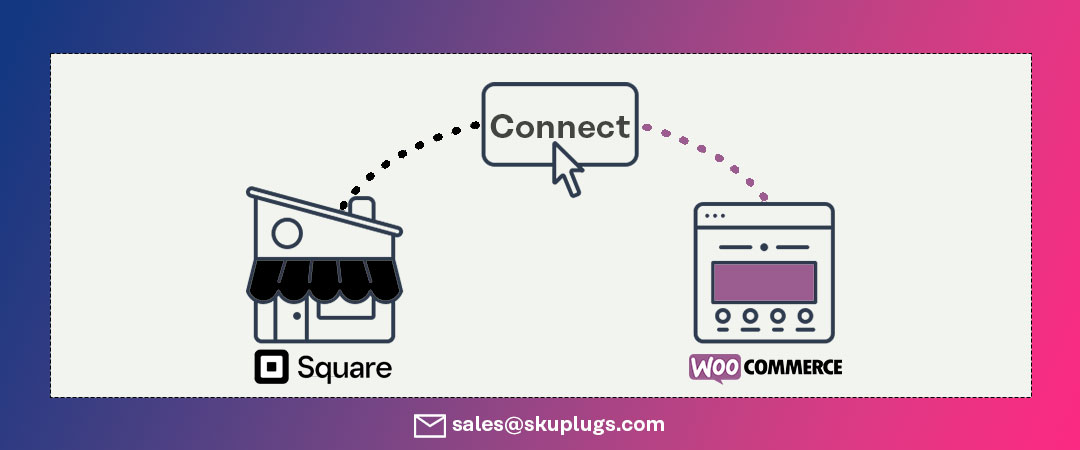
Comments