Traditionally, engineers from civil, mechanical, electrical, electronics, aerospace, and other disciplines used pen and paper to create engineering drawings and draft technical documents. The manual process of preparing engineering drawings and sketches has changed with the introduction of computer-aided drafting (CAD) with the pace of the digital era.
What is manual drafting?
It is a process of drafting engineering design manually using pen & paper.
What is CAD drafting?
It is a process of drafting engineering design using CAD software.
Let’s see a brief history of the emergence of CAD design and drafting services.
History of CAD Drafting:
- In the early 1960s, Patrick Hanratty & Ivan Sutherland, working with General Electric, developed a system that used interactive graphics and numerical control programming to prepare CAD drafting.
- In 1963, Sutherland improved the system known as Sketchpad to create engineering drawings directly on CRT using a light pen.
- In 1971, Hanratty developed ADAM, a program for commercial interactive graphics design, drafting, and manufacturing systems. He upgraded it from 16 to 32 bits and called the AD-2000 program, giving it more machining and surfacing capabilities. Most modern CAD drafting software emerged and evolved from this program.
Who Uses CAD Drafting?
The following professionals are using CAD drafting the most.
- Architects for architectural CAD drafting services
- Naval architects
- Civil engineers
- Mechanical engineers
- HVAC engineers
- Electrical engineers
- Electronic engineers
- Aerospace engineers
- City planners
- Interior designers
- Fashion designers
- Graphics designers
- Animation illustrators
- Construction managers
- Drafters
You May like to read: Advantages of CAD Drafting Instead of Manual Drafting
Why CAD Drafting Instead of Manual Drafting?
The professionals mentioned above prefer CAD drafting over manual drafting for the following key advantages.
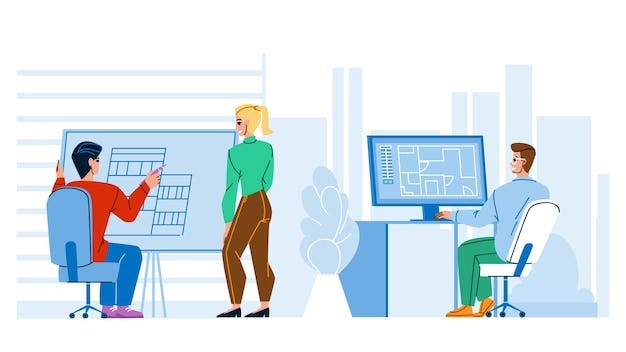
1. To Obtain Precision & Accuracy in Drafting:
- CAD software performs measurements and calculations essential to create engineering drafts digitally. So, there is no scope for misreading a ruler or committing calculation mistakes.
- Digital CAD software has snap and grid functions. So, they automatically align elements to specific points on a grid. So, lines, shapes, and dimensions remain perfectly aligned and reduce the possibility of misalignments.
- CAD software applies dimensional constraints. So, elements maintain their proportions and relationships even when edited or resized. In manual drafting, such facilities are not available to maintain consistent proportions.
- It allows designers to zoom in and out to create and examine precise drawings. Such a level of detail is a nightmare in manual drafting.
- Automatic measurement tools are available in CAD drafting to achieve precise measurements of distances, angles, and other dimensions.
- You can obtain real-time feedback on the precision and accuracy of design.
- It enables designers to create copy/duplicate or mirroring of design elements. Thus, symmetrical components remain entirely aligned.
- It allows designers to define elements by parameters and relationships. So, it reflects changes in one part of the design, automatically updating related elements in other regions. So, it offers parametric design to bring consistent dimensions and alignments in design.
- In manual drafting, hand stability, visual acuity, and other human variables can affect the accuracy of drawings. It mitigates everything with digital accuracy and precision.
2. To Achieve Efficiency & Speed:
Drafter or designer can achieve efficiency and speed in CAD drafting compared to manual drafting for the following reasons.
- Automated tools: They streamlined the drafting process, saving time and costs by reducing repetitive tasks, such as copying, mirroring, and dimensioning.
- Precision and accuracy: CAD software calculates measurements digitally, eliminating potential human errors.
- Real-time updates: CAD drafting cuts erasing and redrawing by providing real-time updates for changes made in drawings.
- Templates and block libraries: They create and use templates and blocks to quickly introduce standardized elements.
- Dynamic editing: Dynamic editing of elements enables drafters to move, resize, and modify components precisely and quickly.
- Copy and paste functionality: It allows easy copying and mirroring functionality.
- Parametric design capabilities: It allows defining elements using parameters and relationships.
- Layer management: it allows the organization of elements into different layers. So, the designer can work on a specific layer without affecting other layers and their elements.
- Global editing features: Local changes reflected globally.
- Analysis tool integration: It lets you integrate analysis and simulation tools.
- Reduced rework: Precision and accuracy to minimize rework. Hire best CAD desiger and Drafter for creatoive idea porject

3. To Find Ease of Editing & Revisions:
Ease of editing and revisions are attributes of CAD drafting software. The following features and functions contribute to ease of editing and revisions.
- Non-destructive editing.
- Undo and redo functions.
- Layer management.
- Copy and paste functions.
- Automated tools are available for modifications.
- Parametric design capability.
- Instant feedback and live preview.
- Revision history and version control.
- Collaborative editing.
- Dynamic blocks and components.
4. To Manage Standardization & Consistency:
You can find enhanced standardization and consistency in CAD drafting for the following reasons:
- Template creation and usage.
- Layer management.
- Style libraries.
- Block libraries.
- Dimensioning standards.
- Annotation tools.
- Drawing standards and compliance.
- Automatic updates.
- Global editing features.
- Customization and standardization guidelines.
5. To Gain Better Visualization and 3D Models:
In manual drafting and presentation, CAD drafting provides better visualization and 3D models on digital landscape against costly and time-consuming model preparation using wood, clay, and steel materials. The following reasons make design superior for visualization and 3D modeling.
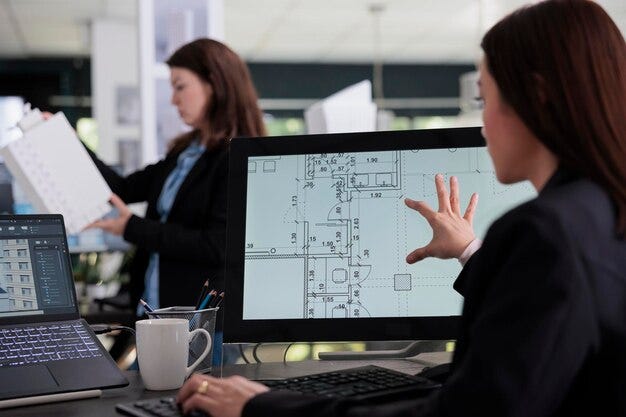
- Realistic representation.
- Dynamic views and perspectives.
- Virtual walkthroughs.
- Clash detection.
- Lighting and rendering effects.
- Material and texture visualization.
- Animation and motion studies.
- Dynamic changes and iteration.
- Client engagement and presentation.
- Reduced miscommunication.
- Simulation and analysis.
6. To Have Ease of Documentation:
For the following vital reasons, ease of documentation is better in CAD drafting than manual drafting.
- Automated annotations and labels.
- Consistent text formatting.
- Automatic dimensioning.
- BOM (Bill of Material) generation.
- Data extraction and reporting.
- Revision tracking.
- Hyperlinks and references.
- Digital storage and accessibility.
- Integration with documentation software.
- Customizable templates.
- Compliance with industry standards.
7. To Have Collaboration & Sharing:
Collaboration and sharing are excellent in CAD drafting compared to manual drafting practices for the following causes:
- Digital file sharing.
- Real-time collaboration.
- Version control.
- Markup and commenting tools.
- Secure access control.
- Audit trails.
- Integration with collaboration platforms.
- Multi-disciplinary collaboration.
- Remote work enablement.
- Reduced communication barriers.
- Client engagement and feedback.
8. To Achieve Cost-Effectiveness:
Cost-effectiveness is better in CAD drafting because:
- Reduced material costs.
- Elimination of repetitive expenses.
- Time efficiency.
- Design reuse.
- Reduced labor costs.
- Lower overhead costs.
- Minimized storage costs.
- Reduced transportation costs.
- Straightforward collaboration with remote teams.
- Lower risk of errors and rework.
- Better resource allocation.
Wrapping Up:
The tactical shift from manual drafting to CAD drafting proved advantageous for the engineering drafting industry. The shift gave a leap towards enhanced productivity and sustainability in drafting and designing processes, making them more sophisticated and precise than ever.
Shalin Designs is an emerging hub & CAD drafting company ready to adopt emerging technologies and trends in CAD design & drafting. We have a pool of talented multi-disciplinary engineers and drafters with the required skill sets in their respective fields. Moreover, our rates are competitive despite delivering high-quality outputs on time.





Comments