In the digital age, managing documents effectively is crucial, and PDFs are a staple format due to their universal compatibility and consistent presentation. However, editing PDFs can be a challenge without the right tools. Thankfully, there are several free PDF editors that provide robust features to help you handle your PDF documents efficiently. This article will delve into some of the best free PDF editors available, highlighting their key features and benefits.
Why You Need Free PDF Editors
PDF editors are essential for various tasks such as modifying text, adding annotations, filling out forms, and merging or splitting documents. The free PDF editors offer these functionalities without any cost, making them accessible for everyone from students to professionals.
Key Features to Look For
When selecting from the free PDF editors, consider the following features:
- User-Friendly Interface: The editor should be easy to navigate, even for those who are not tech-savvy.
- Comprehensive Editing Tools: Look for editors that offer text modification, annotation, form filling, and the ability to merge or split PDFs.
- Cross-Platform Compatibility: Ensure the editor works on various devices and operating systems, such as Windows, macOS, Android, and iOS.
- Security Measures: The editor should protect your documents with robust security features.
Top Free PDF Editors
- PDFescape: PDFescape is an online PDF editor that provides text editing, form filling, annotations, and more. Its intuitive interface and wide range of tools make it one of the top free PDF editors available.
- Smallpdf: Smallpdf offers a user-friendly experience with powerful features. You can edit text, merge and split PDFs, convert files to different formats, and more. Its online accessibility adds to its convenience.
- Sejda PDF Editor: Sejda PDF Editor is known for its robust editing capabilities, including text editing, adding images, annotations, and more. Its clean interface and powerful features place it among the best free PDF editors.
- PDF-XChange Editor: PDF-XChange Editor provides a comprehensive set of features, such as text editing, annotations, and form filling. It is celebrated for its speed and efficiency, making it a top choice among free PDF editors.
How to Use Free PDF Editors
Using free PDF editors is generally straightforward. Here’s a simple guide:
- Choose an Editor: Select one of the editors mentioned above based on your needs.
- Upload Your PDF: Open the editor and upload the PDF document you wish to edit.
- Edit Your Document: Utilize the editor’s tools to modify text, add annotations, fill out forms, and more.
- Save and Download: After completing your edits, save the changes and download the updated PDF to your device.
Conclusion: Enhance Your PDF Management
Selecting the right free PDF editors can greatly improve your ability to manage and edit PDF documents effectively. Whether you need to make minor adjustments or extensive edits, these editors provide all the necessary tools without any cost. Explore these top options and streamline your PDF editing tasks today.
Lastly, this section is for you if you are a developer and want to list your product among the best apps. Submit your app for a review by MobileAppDaily experts to get it featured on the platform.




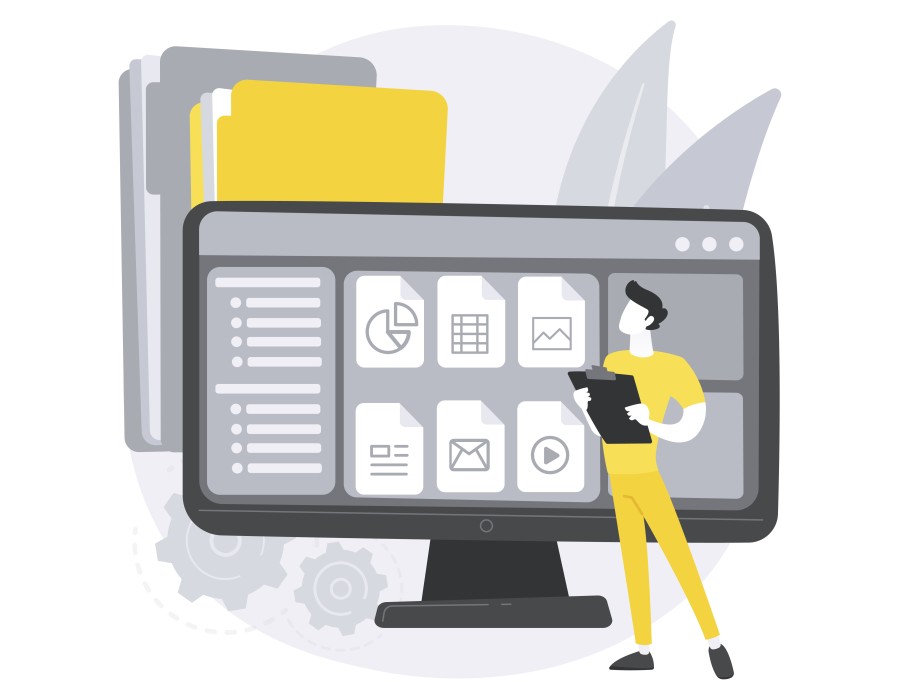
Comments