Google Sheets is a versatile tool for budgeting that offers several features that can help you effectively manage your finances. Here are some of the best features of Google Sheets for budgeting:
Accessibility: Google Sheets is a cloud-based application, which means you can access your budget from anywhere with an internet connection. This makes it easy to update and track your budget on the go.
Templates: Google Sheets provides budgeting templates that you can use as a starting point for creating your budget. These templates often include pre-designed categories and formulas to help you get started quickly.
Customization: You can customize your budget sheet to suit your specific financial situation. You can create and modify categories, add or remove rows and columns, and adjust formulas as needed.
Real-time Collaboration: Google Sheets allows multiple users to collaborate on a budget sheet simultaneously. This is helpful for couples or families who want to work together on their finances.
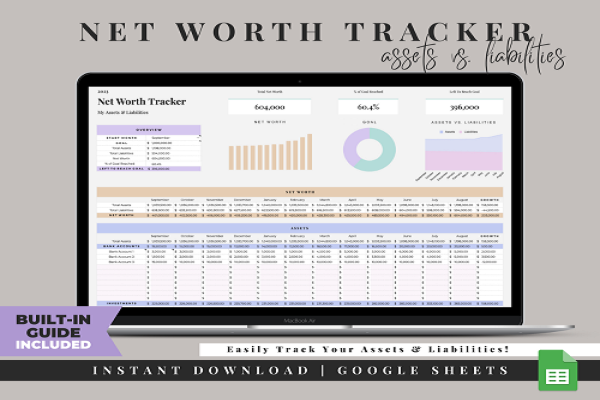
Automatic Calculations: Google Sheets offers a wide range of built-in functions and formulas that can automatically calculate sums, totals, percentages, and more. This helps you perform complex calculations without manual effort.
Graphs and Charts: You can create visual representations of your budget data using charts and graphs in Google Sheets. This makes it easier to analyze your financial situation and track trends over time.
Conditional Formatting: You can use conditional formatting to highlight specific cells based on certain criteria. For example, you can set up rules to change the color of cells when you overspend or when your savings goals are met.
Import and Export Data: You can import financial data from other sources, like bank statements or CSV files, into Google Sheets. You can also export your budget data to different formats for analysis or reporting.
Historical Data Tracking: Google Sheets allows you to save multiple versions of your budget sheet, which is useful for tracking changes over time and comparing different budget periods.
Mobile Apps: Google Sheets has mobile apps for both Android and iOS devices, making it convenient to access and update your budget from your smartphone or tablet.
Integration: You can integrate Google Sheets with other Google Workspace apps like Google Forms for expense tracking or Google Calendar for bill reminders.
Automated Notifications: You can set up automated email notifications and reminders within Google Sheets to alert you of approaching deadlines or financial goals.
Data Validation: You can use data validation rules to ensure that your budget data adheres to specific criteria, helping to maintain data accuracy.
Security: Google Sheets offers robust security features, including two-factor authentication and access control, to keep your financial data safe.
These features make Google Sheets a powerful tool for budgeting, whether you have a simple personal budget or a more complex financial situation to manage. It's flexible, accessible, and can be tailored to your specific needs.
For more info :-
Source Url :- https://sites.google.com/view/thrivingkoalay/home




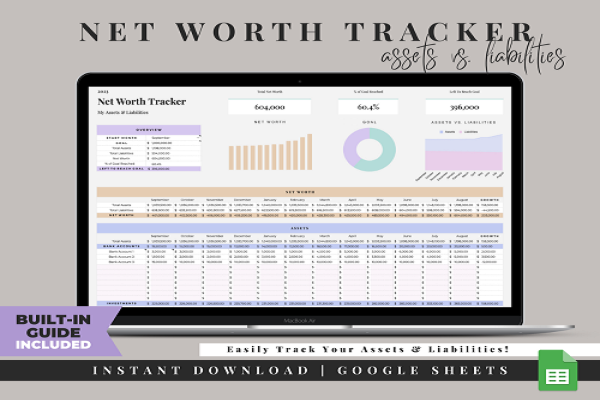
Comments