What is Microscope Digital Camera?
In optical microscopes, the objects can only be observed through the naked eyes of human. When we find a target position under the microscope, it is often difficult to find it again after moving the sample, which leads to a lot of data loss, especially when we need to compare these data. The research and development of the microscope Digital Camera has successfully solved these distressing problems of researchers. The camera captures the sample image of each observation according to your need, so that the first-hand original data can be well preserved, which can not only be used as experimental data for comparison, it can also be permanently preserved as valuable reference data.
Use of Microscope Digital Camera
Microscope cameras play an important role in the fields of industry, agriculture, biology, and medical care. They are mainly used to support biological microscopes, metallographic microscopes, scanning equipment, and monitoring equipment. In industry, microscope cameras can be used in combination with metallographic microscopes for surface texture of industrial materials. In agriculture, it is used with professional optical equipment and so on. Biologically, the microscope camera can be used to observe and analyze etc.

How Dose Microscope Digital Camera Work
The optical image generated by the scene through the lens is projected onto the surface of the camera sensor (CMOS or CCD), and then converted into an electrical signal, converted into a digital image signal by A/D (analog-to-digital conversion), and then sent to the digital signal processing chip (DSP), then transmitted to the monitor through HDMI port or to computer through the USB interface for further processing.
How Camera Connects to Microscope?
See below pictures of 3 ways to connect the digital camera to microscope. To add a digital camera to microscope, an interface must be added first. For a trinocular microscope, you need the standard C-Mount Camera Adapter to connect the digital camera onto the third photo tube of the trinocular head. For trinocular head with eyepiece photo tube, or binocular, monocular head with eyepiece tube, you will need an Eyepiece Tube Adapter to screw on the camera first, then insert it into the eyepiece eyetube.
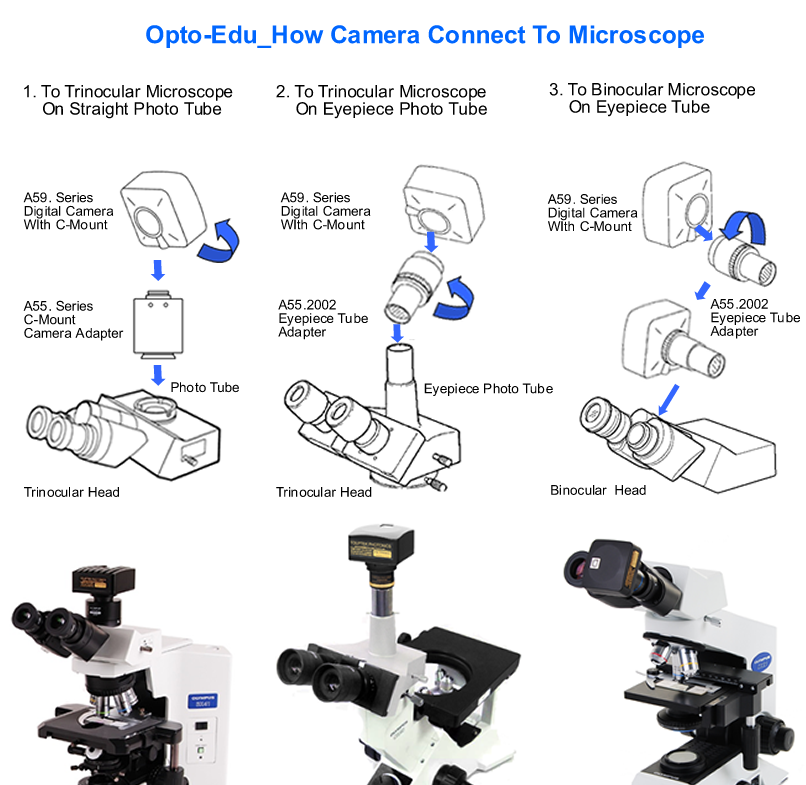
Microscope Digital Camera Purchase Guide
There are several different parameters that should be taken into consideration when selecting a digital camera.
Output
Digital cameras have different output methods, including USB, HDMI, WIFI, WAN, LCD or Pad. The most common ones are USB, HDMI and Pad cameras.
USB2.0 or USB 3.0 are mainly used to output micro images to a computer or laptop's USB port. Usually it comes with image analysis software which can be installed on computer Windows systems to do a lot of measure and analysis work. Also, it is easy to capture & save pictures, videos to your computer by USB cameras.
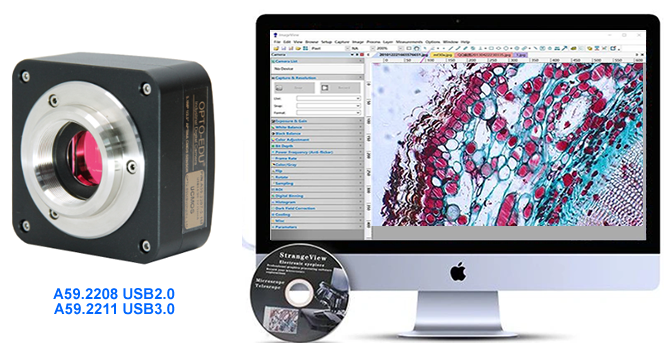
HDMI is also popular on the market, as it can output images to large monitors via HDMI cable directly, no need for a computer. It is quite suitable for those jobs that only need watching & taking pictures. Now, some new HDMI models also support USB mouse & keyboard to control UI on monitor, so it can do some simple measure work too
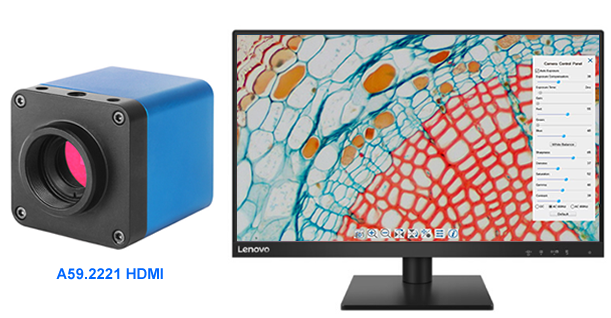
Pad camera, means an LCD, android or windows pad have been combined into a digital camera. So there is no need to buy a monitor or computer separately, with this all-in-one camera you can do all the work. The most popular model is the A59.3521Android pad digital camera as below:
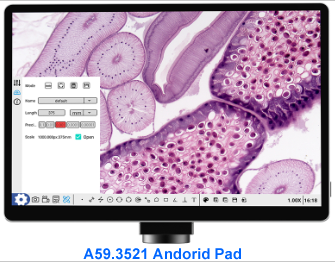

Pixel
Pixel interpolation: Interpolation is a method to simulate the peripheral pixel values according to the color parameters of the central pixel point. It is a special software means for digital cameras to enlarge digital photos. Interpolated pixels are not the effective pixels of the digital camera itself. Through the DSP chip set inside the digital camera, when the image needs to be enlarged, the algorithm is used to add the pixels that need to be added after the image is enlarged. For photosensitive elements with the same effective pixel, the larger the size, the larger the unit area of each pixel, the better the photosensitive performance, and more image details can be recorded.
Sensor
CCD (Charge Coupled Device) and CMOS (Complex Metal-Oxide Semiconductor). CCD is mainly used in high-end photography technology, while CMOS is used in products with lower image quality. At present, the size of CCD element is mostly 1/3 inch or 2/3 inch. There are also 1/1.8 inch ones. At the same resolution, the sensitivity of the larger component size is relatively high, and the imaging effect is also relatively good. In recent years, the latter evolved to the more advanced scientific CMOS (sCMOS) sensor, opening new possibilities for many researchers, including faster acquisition times for sCMOS cameras compared to CCD cameras.
CCD and CMOS have their own advantages, and the practical situation is also different. Generally, they are used for shooting in the open field, and the imaging requirements are not very high. It is recommended to select CMOS camera
As CMOS camera will fit most researchers’ needs these days. However, CMOS technology has caught up and light sensitivity is similar nowadays. However, for users of low-light photography, especially those of fluorescence photography, it is more appropriate to choose a CCD camera.
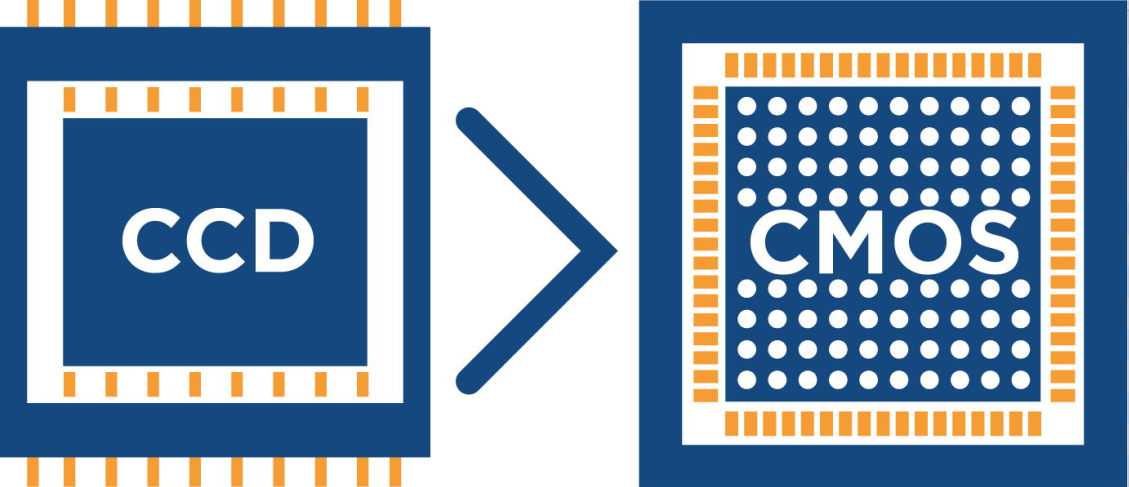
Frame Rate
Frame Per Second, usually expressed in fps is another important factor to consider, especially when captuer an object in high speed moving. If the frame rate of the viewed image is higher than 16fps, it will be considered as coherent. Higher frame rates can result in smoother and more realistic animation. Generally speaking, 30 fps is acceptable, and improving the performance to 60 fps can significantly improve the sense of interaction and realism, but generally speaking, if it exceeds 75 fps, it is not easy to notice that there is a significant improvement in smoothness.
How to Select Microscope Digital Camera
Opto-Edu has separated all the digital cameras into different categories according to their main character, as the picture shown below. We also listed the most popular models for your quick choice.
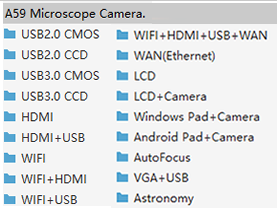





Comments