Introduction: Understanding the Nol Card Expiry Issue
If you travel daily in Dubai using public transport, you’ve probably faced the moment when your Nol card suddenly stops working. Many people often ask, how do I reactivate my expired Nol card, especially when it’s linked to a corporate or student account. The Roads and Transport Authority (RTA) makes this process simple and efficient, ensuring that your travel isn’t interrupted for long. Whether you’re a student commuting to university or an employee using a corporate Nol card, reactivating your expired card helps restore your balance, maintain your travel benefits, and keep your journeys smooth across the metro, bus, tram, or water bus networks.
Why Nol Cards Expire
Every Nol card, whether Silver, Gold, Blue (Personalized), or Red (Ticket), comes with a validity period. Most Nol cards expire five years from the date of issuance. Once expired, they cannot be recharged or used for travel until renewed or replaced. For corporate and student Nol cards, the validity period is linked to specific programs — a company’s employee system or a student’s academic registration. After expiration, the balance and travel history remain safe but become inaccessible until the reactivation process is completed.
Checking the Status of Your Nol Card
Before starting the renewal process, you need to confirm if your Nol card has truly expired or is just temporarily inactive. The easiest way to check is through:
- RTA’s Official Website – Visit the Nol Card Services section and enter your card number to view the balance, expiry date, and status.
- Nol Pay App – Download the Nol Pay app, log in using your UAE Pass, and tap on your registered card to see real-time details.
- Ticket Vending Machines or Service Centers – Tap your card at any metro station or bus stop vending machine; it will show whether your card is valid or expired.
This simple step helps you know whether you need to reactivate or replace your card.
Reactivating a Corporate Nol Card
For Dubai employees using corporate Nol cards, the reactivation process involves coordination between your employer and the RTA. These cards are often issued by companies that provide transportation allowances or use RTA’s corporate services for staff travel.
Here’s how to reactivate a corporate Nol card:
- Inform Your HR Department or Company Representative
- Your company typically manages corporate Nol cards. Inform your HR or admin officer about the expired card so they can initiate the reactivation or renewal request with RTA.
- Provide Necessary Documents
- You’ll need to submit your Emirates ID, expired Nol card number, and any required employee details for verification. The company representative may need to log in to the RTA corporate portal to update employee records.
- Pay the Replacement Fee
- RTA usually charges AED 70 as a reactivation and replacement fee. This covers administrative and system updates to issue a new card.
- Receive the New Nol Card
- After processing, you’ll receive a new card linked to your existing corporate account. The remaining balance from your expired Nol card will be automatically transferred to the new one.
- Activate Your Card for Travel
- Once you have the new card, tap it on any metro gate or bus reader to activate it. You can also top it up online using the Nol Pay app, RTA website, or smart top-up machines.
By following these steps, you can restore your travel privileges without disrupting your daily commute.
Reactivating a Student Nol Card
Students in Dubai enjoy discounted travel fares through special student Nol cards. However, these cards are also subject to expiry — usually after one academic year or five years, depending on the institution’s arrangement with RTA. Here’s how to reactivate a student Nol card after expiry:
- Verify Student Status
- Log in to your student portal or contact your educational institution to confirm that your student status is still valid. The RTA requires verification from your school or university before reactivation.
- Apply for Reactivation via RTA
- Visit the RTA website and go to the “Nol Card Services” section. Choose the student Nol card renewal option and fill in the online form. You’ll need to provide:
- Emirates ID copy
- Passport-size photo
- Student ID or enrollment certificate
- Expired Nol card number
- Pay the Reactivation Fee
- A small fee, usually around AED 70, is required for card reissuance and balance transfer.
- Receive the New Student Nol Card
- Once the application is approved, RTA will issue a new student Nol card. Your remaining balance and any linked discount plans will automatically transfer.
- Activate and Use the Card
- Tap your new card at any metro station, tram gate, or bus validator to activate it instantly. You can top it up easily through the Nol Pay app or vending machines.
How Long Does Reactivation Take?
Reactivating your corporate or student Nol card is typically a quick process. For online applications, it usually takes 3 to 5 working days for RTA to verify details, issue the new card, and transfer your balance. If you apply through a customer service center, you might get the replacement card on the same day, depending on verification speed.
How to Prevent Future Expiry Issues
Avoiding Nol card expiry problems is easy if you follow a few simple habits:
- Regularly Check Expiry Dates: Use the Nol Pay app or RTA portal to monitor your card’s status.
- Enable Notifications: Register your email or mobile number with RTA to receive reminders before your card expires.
- Link Your Emirates ID: For personalized Nol cards, linking with Emirates ID ensures easier balance recovery and renewal.
- Set Up Smart Top-Up: Activate automatic balance reloads so your card always stays funded and active.
- Renew Early: Don’t wait for your card to expire — start the reactivation process at least a month before.
Can You Reactivate a Nol Card Online?
Yes, most Nol cards, including corporate and student ones, can be reactivated online through the RTA website or Nol Pay app. Simply log in using your UAE Pass, navigate to “Card Services,” and select the reactivation or replacement option. You’ll be guided step-by-step, and once payment is made, your new card will be issued and activated in a few days.
Conclusion: Keep Your Travel Hassle-Free
Reactivating a corporate or student Nol card after expiry is a simple and efficient process when done correctly. Whether you’re an employee commuting daily to work or a student heading to university, staying proactive with your card management saves time and stress. By knowing how do I reactivate my expired Nol card, checking expiry dates regularly, and using the RTA’s digital platforms, you can ensure smooth and uninterrupted travel across Dubai’s transport network.




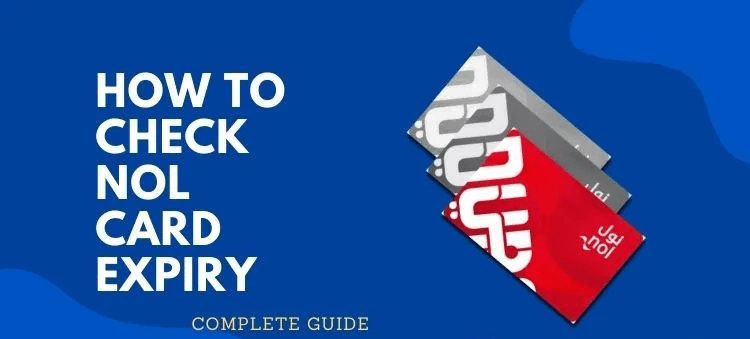
Comments